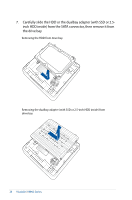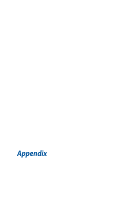Asus VivoMini VM65N VM65 Series user s manual English - Page 27
SSD or 2.5-inch HDD inside into the drive bay, then slide the, drive towards the SATA connector.
 |
View all Asus VivoMini VM65N manuals
Add to My Manuals
Save this manual to your list of manuals |
Page 27 highlights
13. Carefully place the Serial ATA HDD or the dualbay adapter (with SSD or 2.5-inch HDD inside) into the drive bay, then slide the drive towards the SATA connector. Re-installing the HDD to the drive bay SATA connector Rubber head screw slot Rubber head screw slot Rubber head screw slot Re-installing the dualbay adapter (with SSD or 2.5-inch HDD inside) to the drive bay SATA connector VivoMini VM65 Series 27

VivoMini VM65 Series
27
Rubber head screw slot
Rubber head screw slot
Rubber head screw slot
SATA connector
Re-installing the HDD to the drive bay
13.
Carefully place the Serial ATA HDD or the dualbay adapter (with
SSD or 2.5-inch HDD inside) into the drive bay, then slide the
drive towards the SATA connector.
Re-installing the dualbay adapter (with SSD or 2.5-inch HDD inside) to the drive bay
SATA connector