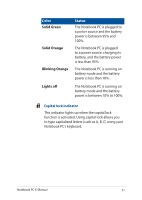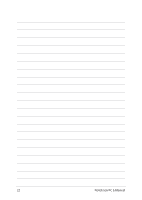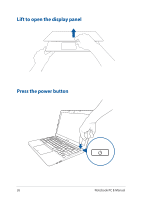Asus Vivobook E200HA Users Manual for English Edition - Page 21
Solid Green, Solid Orange, Blinking Orange, Lights off, Color, Status
 |
View all Asus Vivobook E200HA manuals
Add to My Manuals
Save this manual to your list of manuals |
Page 21 highlights
Color Solid Green Solid Orange Blinking Orange Lights off Status The Notebook PC is plugged to a power source and the battery power is between 95% and 100%. The Notebook PC is plugged to a power source, charging its battery, and the battery power is less than 95%. The Notebook PC is running on battery mode and the battery power is less than 10%. The Notebook PC is running on battery mode and the battery power is between 10% to 100%. Capital lock indicator This indicator lights up when the capital lock function is activated. Using capital lock allows you to type capitalized letters (such as A, B, C) using your Notebook PC's keyboard. Notebook PC E-Manual 21
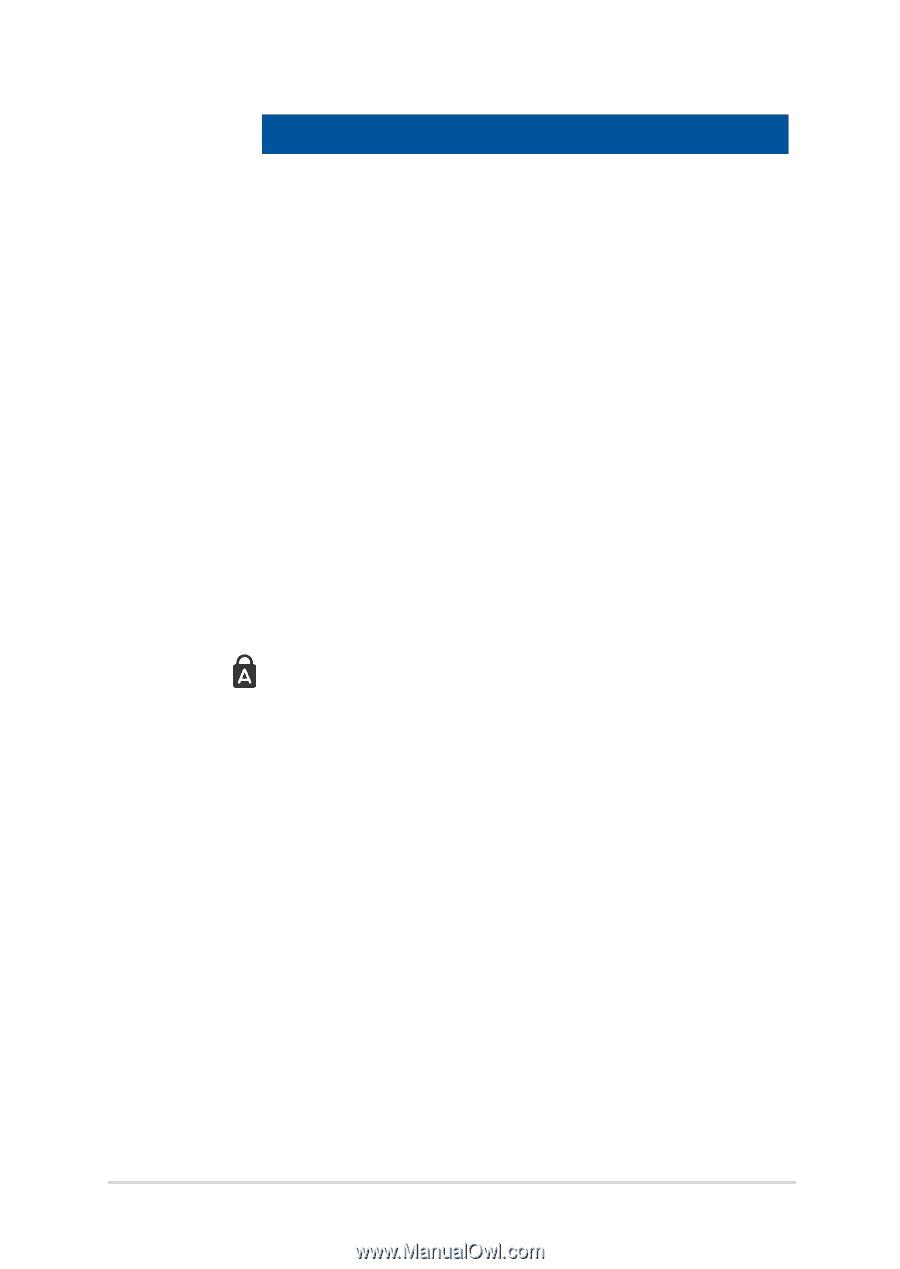
Notebook PC E-Manual
21
Color
Status
Solid Green
The Notebook PC is plugged to
a power source and the battery
power is between 95% and
100%.
Solid Orange
The Notebook PC is plugged
to a power source, charging its
battery, and the battery power
is less than 95%.
Blinking Orange
The Notebook PC is running on
battery mode and the battery
power is less than 10%.
Lights off
The Notebook PC is running on
battery mode and the battery
power is between 10% to 100%.
Capital lock indicator
This indicator lights up when the capital lock
function is activated. Using capital lock allows you
to type capitalized letters (such as A, B, C) using your
Notebook PC’s keyboard.