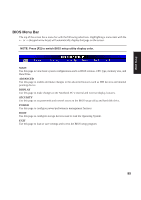Asus W1N W1N E1896 Software User''s Manual for English Edition - Page 86
Memory Reader Driver Setup
 |
View all Asus W1N manuals
Add to My Manuals
Save this manual to your list of manuals |
Page 86 highlights
Memory Reader Driver Setup Depending on your operating system version and drivers installed, you may or may not require this driver. If the built-in flash memory card does not work. Try installing this driver. Running setup will give you the following wizard: Additional Drivers On the "Welcome" screen, click Next after reading the message. Click Install to begin installing the driver. On the "Setup Complete" screen, click Finish. MMC/SD MS/Pro After the memory reader driver is installed, you can read or write to various memory types. See the hardware manual for information on supported memory types. 86
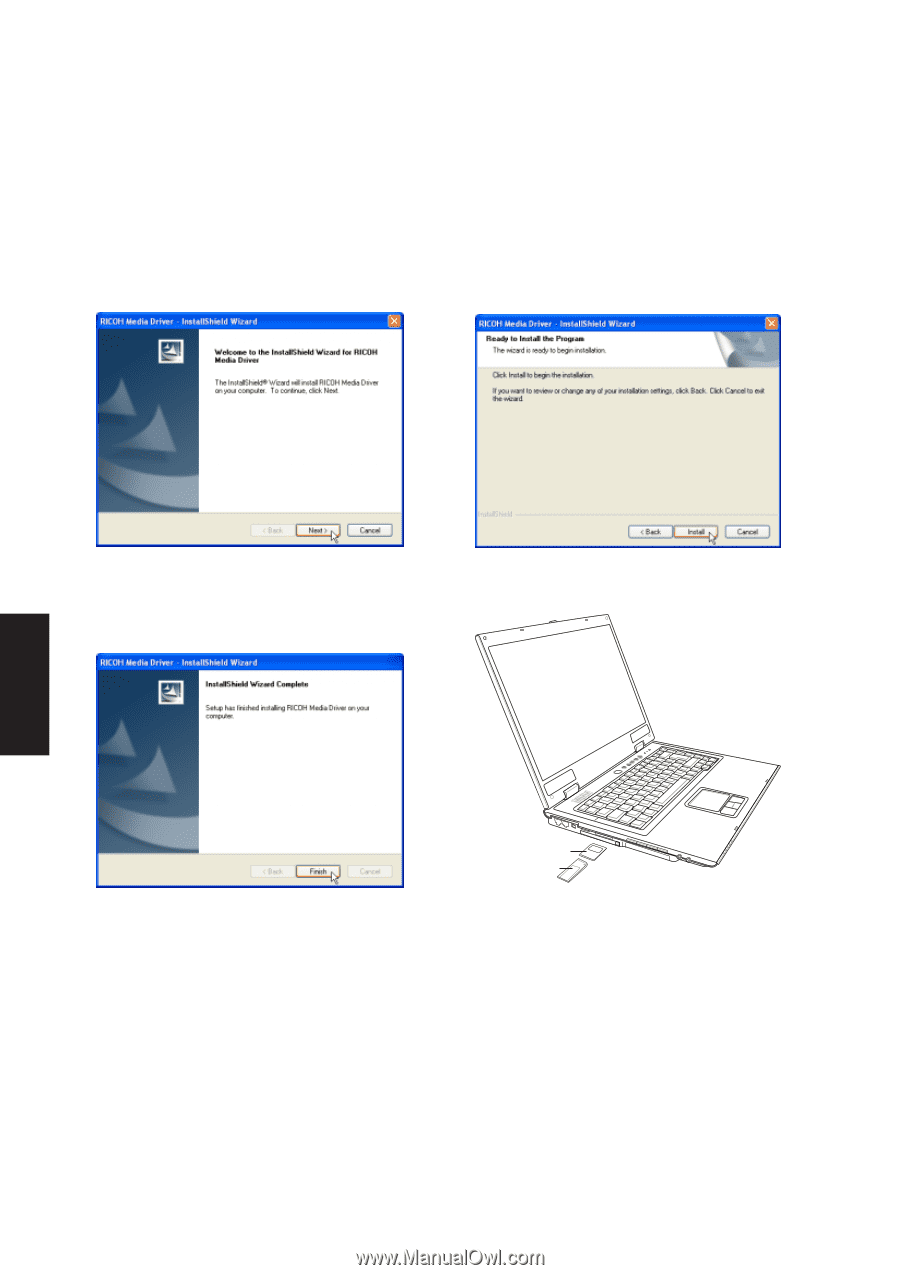
86
Additional Drivers
On the “Welcome” screen, click
Next
after reading
the message.
Click
Install
to begin installing the driver.
After the memory reader driver is installed, you
can read or write to various memory types. See
the hardware manual for information on
supported memory types.
Memory Reader Driver Setup
Depending on your operating system version and drivers installed, you may or may not require this driver. If
the built-in flash memory card does not work. Try installing this driver. Running setup will give you the
following wizard:
MMC/SD
MS/Pro
On the “Setup Complete” screen, click
Finish
.