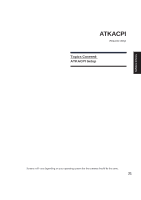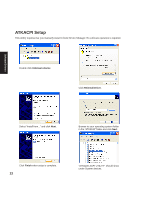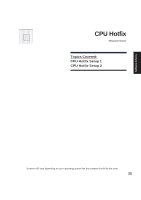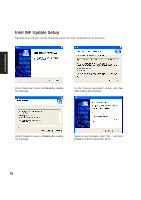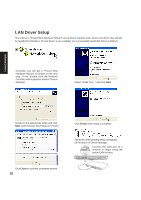Asus W1Na W1 Manual for English Edition - Page 27
CPU Hotfix Setup
 |
View all Asus W1Na manuals
Add to My Manuals
Save this manual to your list of manuals |
Page 27 highlights
Software Drivers CPU Hotfix Setup Running setup will give you the following wizard: Click OK to begin the installation wizard. Click Next on the Welcome screen to continue. Select "I Agree" and click Next on the License Agreement. Select "Do not restart now" and click Finish when setup is complete. (This allows you to install other drivers and utilities before restarting.) 26
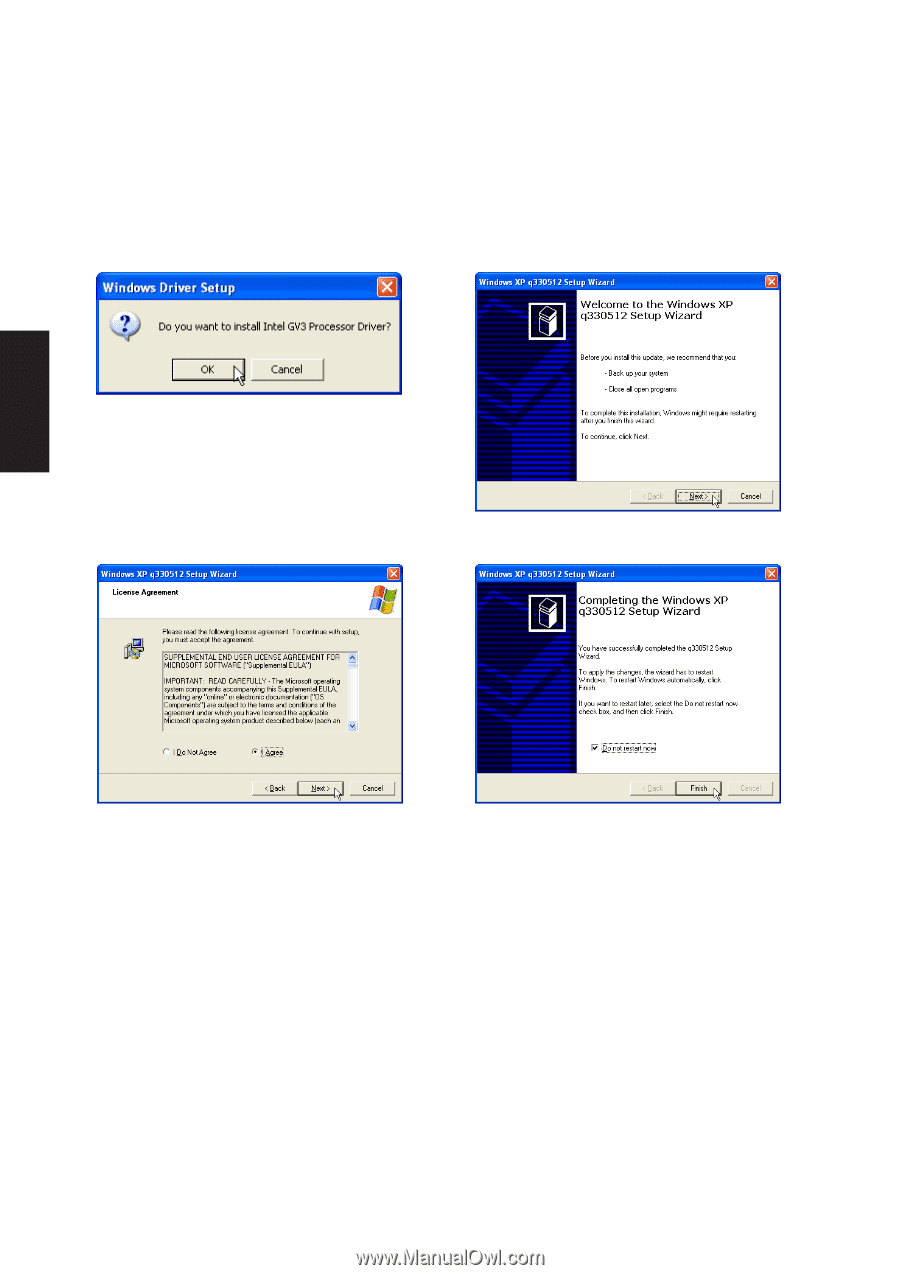
26
Software
Drivers
CPU Hotfix Setup
Running setup will give you the following wizard:
Click
OK
to begin the installation wizard.
Click
Next
on the Welcome screen to continue.
Select “I Agree” and click
Next
on the License
Agreement.
Select “Do not restart now” and click Finish when
setup is complete. (This allows you to install other
drivers and utilities before restarting.)