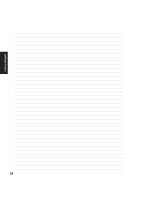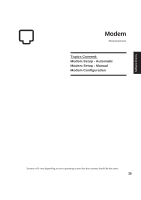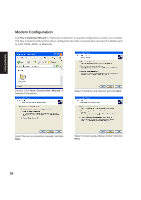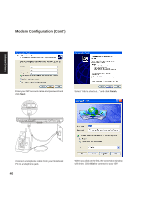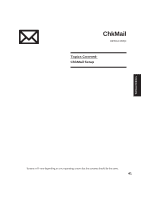Asus W1Na W1N E1896 Software User''s Manual for English Edition - Page 39
Modem Configuration Cont
 |
View all Asus W1Na manuals
Add to My Manuals
Save this manual to your list of manuals |
Page 39 highlights
Modem Configuration (Cont') Software Drivers Select your modem and click Next. Enter any name to represent your ISP. Enter the dial up number for your ISP. Selection one of the security preferences and click Next. 39
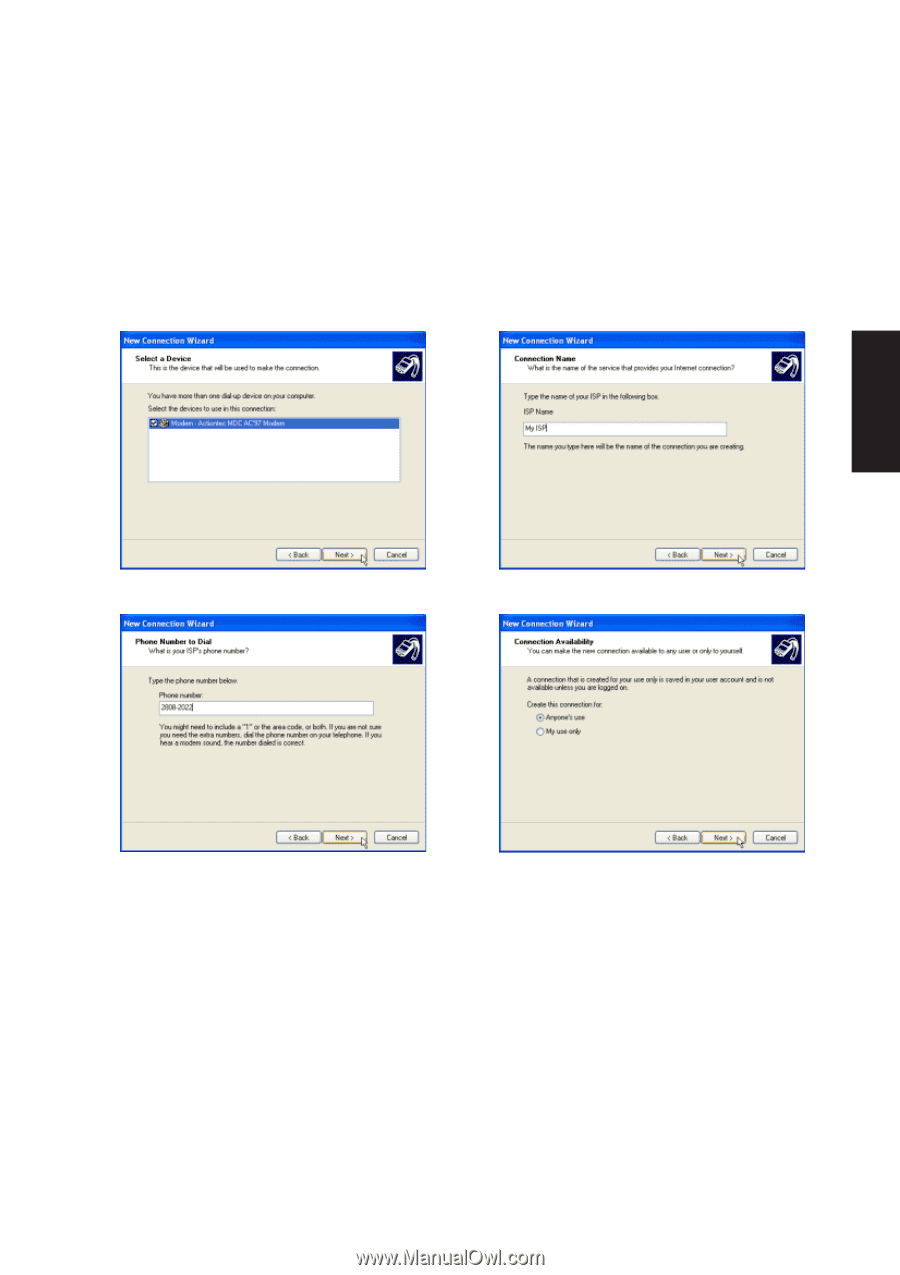
39
Software Drivers
Modem Configuration (Cont’)
Select your modem and click
Next
.
Enter any name to represent your ISP.
Enter the dial up number for your ISP.
Selection one of the security preferences and
click
Next
.