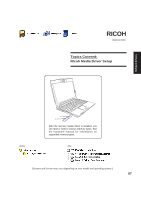Asus W5A W5 Software User''''s Manual for English Edition (E1847) - Page 67
Ricoh - memory
 |
View all Asus W5A manuals
Add to My Manuals
Save this manual to your list of manuals |
Page 67 highlights
RICOH (Optional driver) Topics Covered: Ricoh Media Driver Setup Software Drivers Before SD / MMC MS / MS Pro After the memory reader driver is installed, you can read or write to various memory types. See the hardware manual for information on supported memory types. After (Screens and drivers may vary depending on your model and operating system.) 67

67
Software Drivers
RICOH
Topics Covered:
Ricoh Media Driver Setup
After the memory reader driver is installed, you
can read or write to various memory types. See
the hardware manual for information on
supported memory types.
SD / MMC
MS / MS Pro
(Optional driver)
Before
After
(Screens and drivers may vary depending on your model and operating system.)