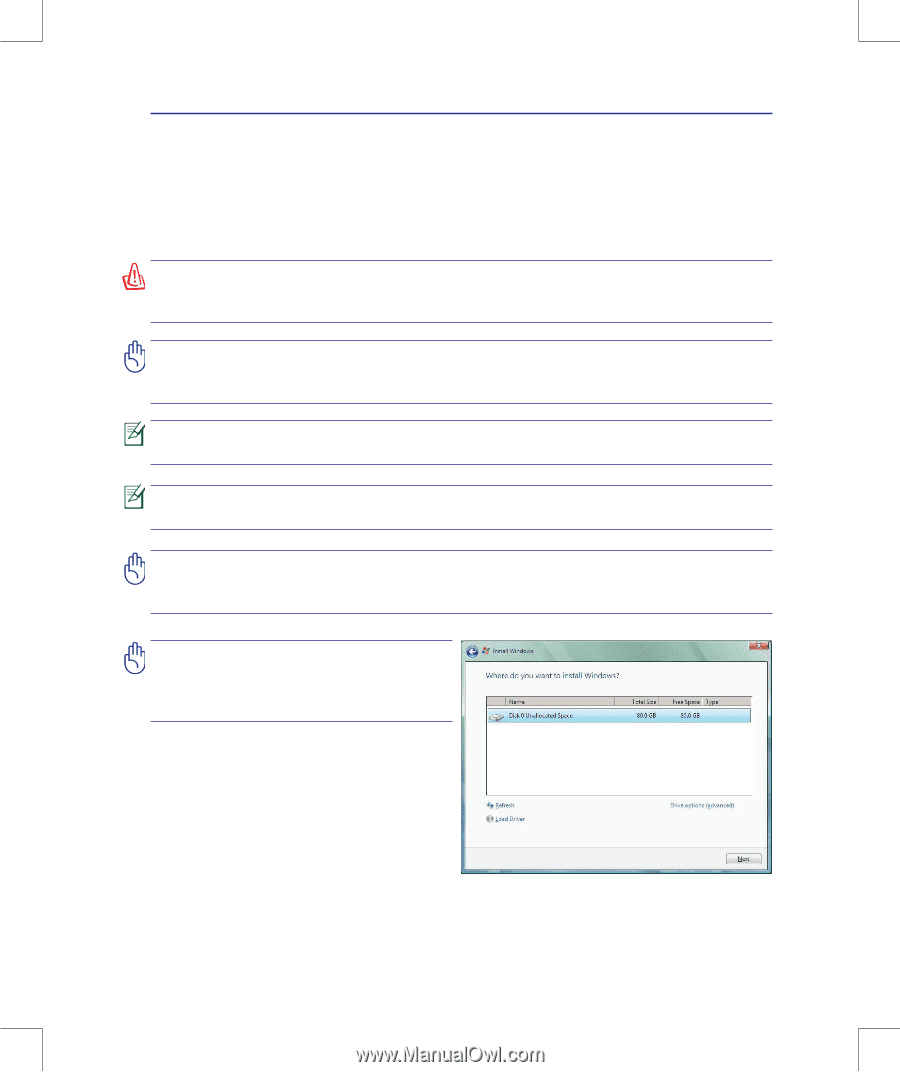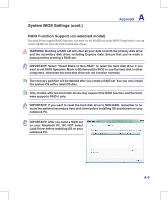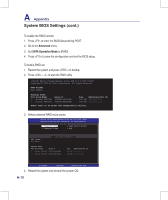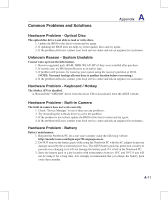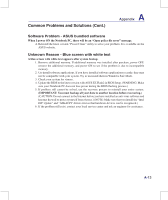Asus W90VP User Manual - Page 69
RAID Function Support on selected model, on your Notebook PC, DO NOT select
 |
View all Asus W90VP manuals
Add to My Manuals
Save this manual to your list of manuals |
Page 69 highlights
System BIOS Settings (cont.) A Appendix RAID Function Support (on selected model) For models that support RAID function, you must set the RAID item in the BIOS Setup before you can create a RAID set from the built-in hard disk drives. WARNING! Building a RAID set will clear all your data on both the primary disk drive and the secondary disk drive, including Express Gate. Ensure that you've made a backup before creating a RAID set. IMPORTANT! Select "Reset Disks to Non-RAID" to reset the hard disk drive if you want to set SATA Operation Mode to [Enhanced] in BIOS or use the hard disk in other computers, otherwise the hard disk drive will not function normally. The recovery partition will be deleted after you create a RAID set. You can only install the system OS with a retail OS disc. Only models with two hard disk drives may support this RAID function and the hardware supports RAID 0 only. IMPORTANT! If you want to reset the hard disk drive to NON-RAID, remember to remove the optional secondary hard disk drive before installing OS and drivers on your notebook PC. IMPORTANT! After you build a RAID set on your Notebook PC, DO NOT select Load Driver before installing OS on your notebook PC. A-9