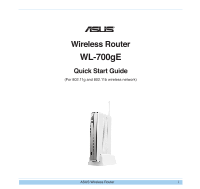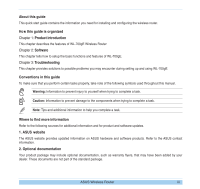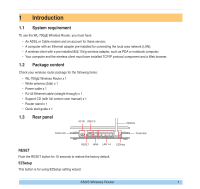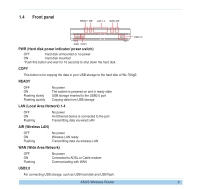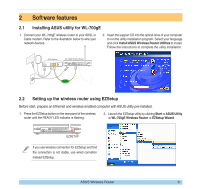Asus WL-700GE Quick Start Guide - Page 2
Contents - router
 |
UPC - 610839727780
View all Asus WL-700GE manuals
Add to My Manuals
Save this manual to your list of manuals |
Page 2 highlights
Contents 1 Introduction...1 1.1 System requirement...1 1.2 Package content ...1 1.3 Rear panel ...1 1.4 Front panel...2 2 Software features...3 2.1 Installing ASUS utility for WL-700gE 3 2.2 Setting up the wireless router using EZSetup 3 2.3 Connecting WL-700gE from a wirless client 6 2.4 USB auto copy function ...7 2.5 Wireless data sharing ...7 2.6 Using Download Master...9 2.7 Sharing your photos on your Website 11 2.8 Setting up the Message Board 13 2.9 Setting up DDNS...15 2.10 Setting up shared printer ...18 3 Troubleshooting...19 4 Appendix ...20 4.1 User notes...20 4.2 ASUS warranty policy ...21 ASUS Wireless Router ii

ASUS Wireless Router
ii
Contents
1 Introduction
......................................................................................................................
1
1.1
System requirement
..............................................................................................................
1
1.2
Package content
...................................................................................................................
1
1.3
Rear panel
............................................................................................................................
1
1.4
Front panel
............................................................................................................................
2
2 Software features
.............................................................................................................
3
2.1
Installing ASUS utility for WL-700gE
.....................................................................................
3
2.2
Setting up the wireless router using EZSetup
.......................................................................
3
2.3
Connecting WL-700gE from a wirless client
.........................................................................
6
2.4
USB auto copy function
........................................................................................................
7
2.5
Wireless data sharing
...........................................................................................................
7
2.6
Using Download Master
........................................................................................................
9
2.7
Sharing your photos on your Website
.................................................................................
11
2.8
Setting up the Message Board
............................................................................................
13
2.9
Setting up DDNS
.................................................................................................................
15
2.10 Setting up shared printer
....................................................................................................
18
3 Troubleshooting
.............................................................................................................
19
4 Appendix
........................................................................................................................
20
4.1
User notes
...........................................................................................................................
20
4.2
ASUS warranty policy
.........................................................................................................
21