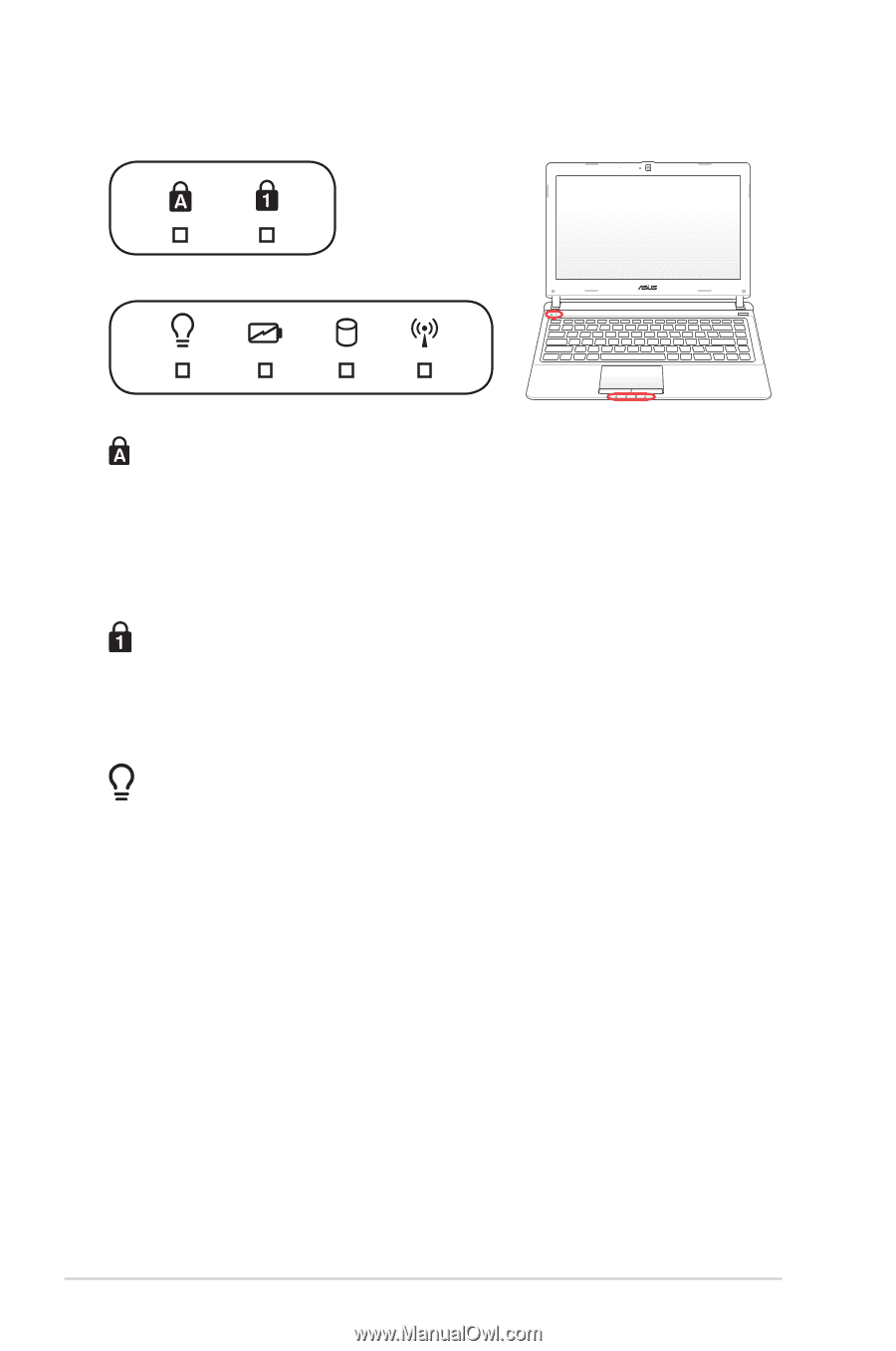Asus X40U User's Manual for English Edition - Page 44
Status Indicators, Capital Lock Indicator, Number Lock Indicator, Power Indicator
 |
View all Asus X40U manuals
Add to My Manuals
Save this manual to your list of manuals |
Page 44 highlights
Status Indicators Capital Lock Indicator Indicates that capital lock [Caps Lock] is activated when lighted. Capital lock allows some of the keyboard letters to type using capitalized letters (e.g. A, B, C). When the capital lock light is OFF, the typed letters will be in the lower case form (e.g. a,b,c). Number Lock Indicator Indicates that number lock [Num Lk] is activated when lighted. Number lock allows some of the keyboard letters to act as numbers for easier numeric data input. Power Indicator The power indicator lights when the Notebook PC is turned ON and blinks slowly when the Notebook PC is in the Suspend-toRAM (Sleep) mode. This indicator is OFF when the Notebook PC is turned OFF or in the Suspend-to-Disk (Hibernation) mode. 44 Notebook PC User Manual