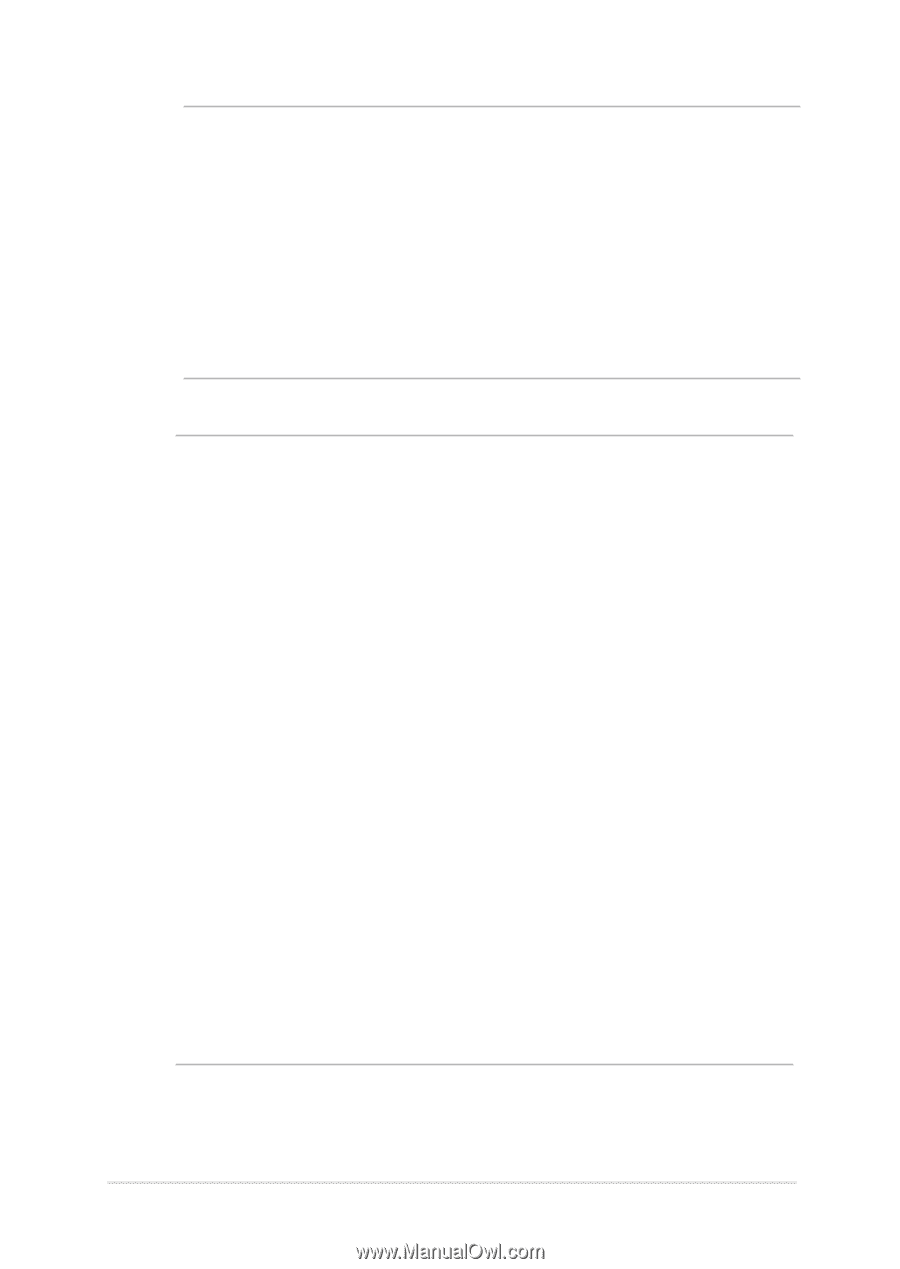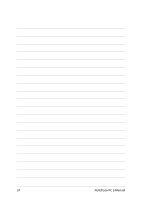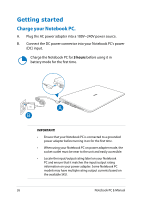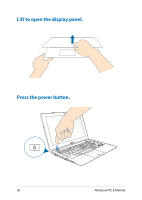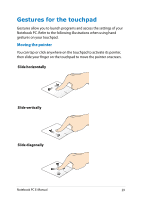Asus X551CA User's Manual for English Edition - Page 27
Never attempt to dissamble and reassemble the battery. - battery replacement
 |
View all Asus X551CA manuals
Add to My Manuals
Save this manual to your list of manuals |
Page 27 highlights
NOTE: Power adapter information: • Input voltage: 100-240Vac • Input frequency: 50-60Hz • Rating output current: 2.37A (45W) • Rating output voltage: 19V WARNING! Read the following precautions for your Notebook PC's battery. • Only ASUS-authorized technicians should remove the battery inside the device. • The battery used in this device may present a risk of fire or chemical burn if removed or disassembled. • Follow the warning labels for your personal safety. • Risk of explosion if battery is replaced by an incorrect type. • Do not dispose of in fire. • Never attempt to short-circuit your Notebook PC's battery. • Never attempt to dissamble and reassemble the battery. • Discontinue usage if leakage is found. • The battery and its components must be recycled or disposed of properly. • Keep the battery and other small components away from children. Notebook PC E-Manual 27