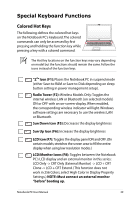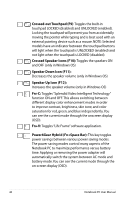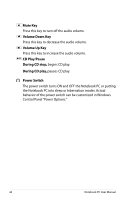Asus X77JV User Manual - Page 44
Power Switch, Mute Key, Volume Down Key, CD Play/Pause, During CD stop, Control Panel Power Options.
 |
View all Asus X77JV manuals
Add to My Manuals
Save this manual to your list of manuals |
Page 44 highlights
Mute Key Press this key to turn off the audio volume. Volume Down Key Press this key to decrease the audio volume. Volume Up Key Press this key to increase the audio volume. CD Play/Pause During CD stop, begins CD play. During CD play, pauses CD play. Power Switch The power switch turns ON and OFF the Notebook PC or putting the Notebook PC into sleep or hibernation modes. Actual behavior of the power switch can be customized in Windows Control Panel "Power Options." 44 Notebook PC User Manual

44
Notebook PC User Manual
Power Switch
The power switch turns ON and OFF the Notebook PC or putting
the Notebook PC into sleep or hibernation modes. Actual
behavior of the power switch can be customized in Windows
Control Panel “Power Options.”
Mute Key
Press this key to turn off the audio volume.
Volume Down Key
Press this key to decrease the audio volume.
Volume Up Key
Press this key to increase the audio volume.
CD Play/Pause
During CD stop,
begins CD play.
During CD play,
pauses CD play.