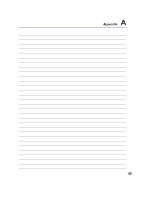Asus X80Le A8 Hardware User''s Manual for English Edition (E2378) - Page 70
Asus X80Le Manual
 |
View all Asus X80Le manuals
Add to My Manuals
Save this manual to your list of manuals |
Page 70 highlights
A Appendix Notebook PC Information This page is provided for recording information concerning your Notebook PC for future reference or for technical support. Keep this User's Manual in a secured location if passwords are filled out. Owner's Name: _____ Owner's Telephone: _____ Manufacturer: _____ Model: _____ Serial Number: _____ Display Size: _____ Resolution: _____ Memory Size: _____ Retailer: _____ Location: _____ Purchase Date: _____ Hard Drive Manufacturer: _____ Capacity: _____ Optical Drive Manufacturer: _____ Type: _____ BIOS Version: _____ Date: _____ Accessories: _____ Accessories: _____ Software Operating System: _____ Version: _____ Serial Number: _____ Software: _____ Version: _____ Serial Number: _____ Software: _____ Version: _____ Serial Number: _____ Security Supervisor Name: _____ Supervisor Password: _____ User Name: _____ User Password: _____ Network User Name: _____ Password: _____ Domain: _____ User Name: _____ Password: _____ Domain: _____ 70