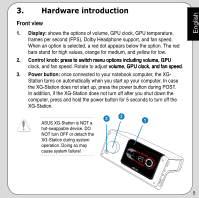Asus XG Station ASUS XG Station quick installation guide Q3493 - Page 10
My Computer, setup.exe, END USER LICENSE AGREEMENT
 |
View all Asus XG Station manuals
Add to My Manuals
Save this manual to your list of manuals |
Page 10 highlights
English 3. Click My Computer on your desktop and double-click the optical drive icon. 4. Double-click the setup.exe icon located on the optical drive. 5. Follow the on-screen instructions to complete the installation. Read the "END USER LICENSE AGREEMENT" in the process and make sure that you understand and accept it before continuing the installation. 6. When the installation finishes, you may be prompted to restart your computer. You can choose to restart the computer later if desired. 10

10
English
3.
Click
My Computer
on your desktop and double-click the optical drive
icon.
4.
Double-click the
setup.exe
icon located on the optical drive.
5.
Follow the on-screen instructions to complete the installation. Read the
“
END USER LICENSE AGREEMENT
” in the process and make sure that
you understand and accept it before continuing the installation.
6.
When the installation finishes, you may be prompted to restart your
computer. You can choose to restart the computer later if desired.