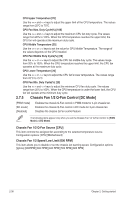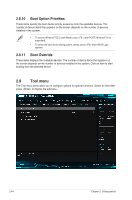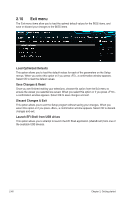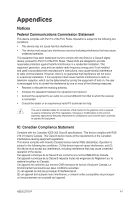Asus Z170-P User Guide - Page 77
KEK Management, Delete Key, Set New Key, Append Key, Configuration options: [Yes] [No]
 |
View all Asus Z170-P manuals
Add to My Manuals
Save this manual to your list of manuals |
Page 77 highlights
KEK Management Key-exchange Key (KEK) refers to Microsoft® Secure Boot Key-Enrollment Key (KEK). Delete Key Allows you to delete the KEK from your system. Configuration options: [Yes] [No] Set New Key Allows you to load the downloaded KEK from a USB storage device. Append Key Allows you to load the additional KEK from a storage device for an additional db and dbx loaded management. The KEK file must be formatted as a UEFI variable structure with time-based authenticated variable. DB Management Delete Key Allows you to delete the db file from your system. Configuration options: [Yes] [No] Set New Key Allows you to load the downloaded db from a USB storage device. Append Key Allows you to load the additional db from a storage device so that more images can be loaded securely. The db file must be formatted as a UEFI variable structure with time-based authenticated variable. DBX Management DBX Management Delete Key Allows you to delete the dbx file from your system. Set New Key Allows you to load the downloaded dbx from a USB storage device. Configuration options: [Yes] [No] Append Key Allows you to load the additional dbx from a storage device so that more db's images cannot be loaded. The dbx file must be formatted as a UEFI variable structure with time-based authenticated variable. ASUS Z170-P 2-43