Asus Z81D A4L/G English Hardware User''''s Manual(E1701) - Page 19
Knowing the Parts, Air Vents, Bottom Cover Screws
 |
View all Asus Z81D manuals
Add to My Manuals
Save this manual to your list of manuals |
Page 19 highlights
2 Knowing the Parts Air Vents The air vents allow cool air to enter and warm air to exit the Notebook PC. IMPORTANT! Make sure that paper, books, clothing, cables, or other objects do not block any of the air vents or else overheating of the Notebook PC may occur. Bottom Cover Screws This notebook PC contains easy to install/upgrade components under the bottom cover. Several screws must be removed to open the bottom cover. IMPORTANT! For electrical safety reasons, you must remove the phone (modem) cable before removing the bottom cover. 19
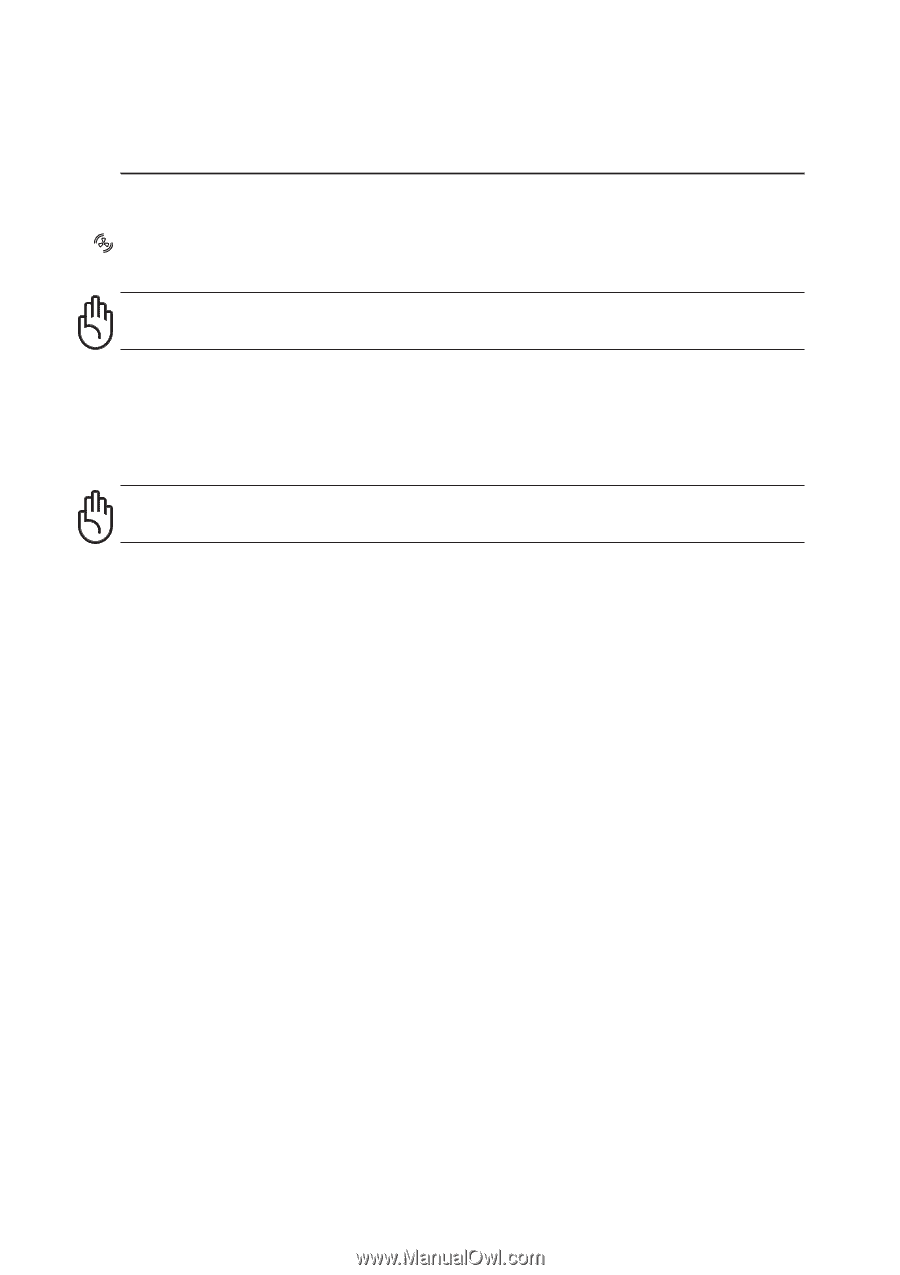
19
Knowing the Parts
2
Air Vents
The air vents allow cool air to enter and warm air to exit the Notebook PC.
IMPORTANT!
Make sure that paper, books, clothing, cables, or other objects do not
block any of the air vents or else overheating of the Notebook PC may occur.
Bottom Cover Screws
This notebook PC contains easy to install/upgrade components under the bottom cover. Several screws
must be removed to open the bottom cover.
IMPORTANT!
For electrical safety reasons, you must remove the phone (modem)
cable before removing the bottom cover.














