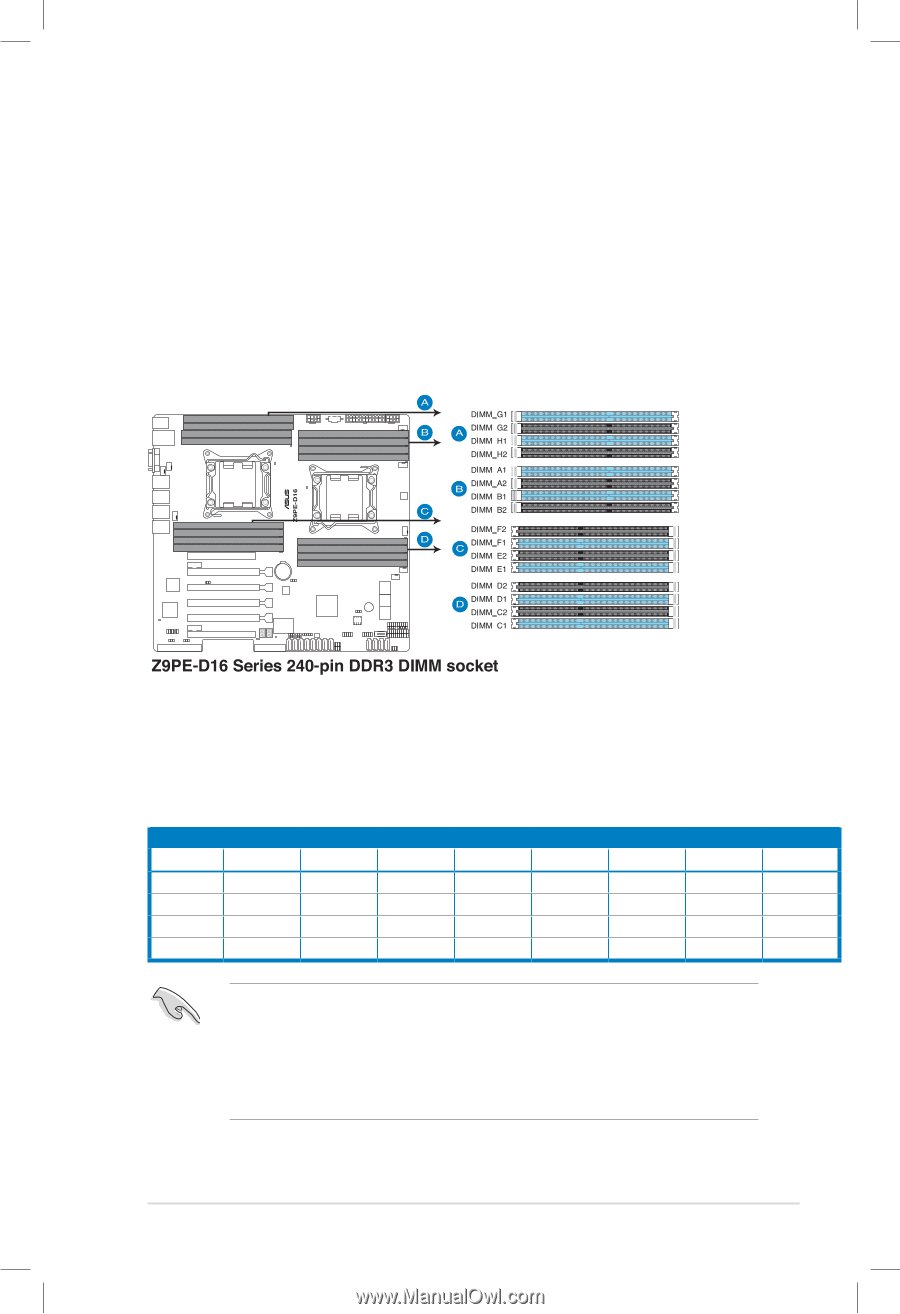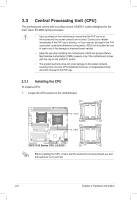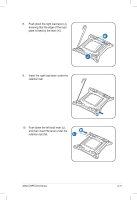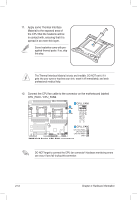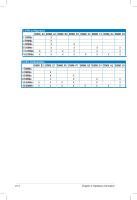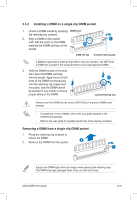Asus Z9PE-D16 2L User Guide - Page 31
System memory, 2.4.1 Overview, 2.4.2 Memory Configurations
 |
View all Asus Z9PE-D16 2L manuals
Add to My Manuals
Save this manual to your list of manuals |
Page 31 highlights
2.4 System memory 2.4.1 Overview The motherboard comes with eight (per CPU) Double Data Rate 3 (DDR3) Dual Inline Memory Modules (DIMM) sockets. A DDR3 module has the same physical dimensions as a DDR2 DIMM but is notched differently to prevent installation on a DDR2 DIMM socket. DDR3 modules are developed for better performance with less power consumption. The figure illustrates the location of the DDR3 DIMM sockets: 2.4.2 Memory Configurations You may install 2GB, 4GB, 8GB, and 16GB RDIMMs or 2GB, 4GB and 8GB* with ECC/Non-ECC UDIMMs or 8GB, 16GB and 32GB* LR-DIMMs into the DIMM sockets using the memory configurations in this section. 1 CPU Configuration (must on CPU1) DIMM_A2 DIMM_A1 DIMM_B2 DIMM_B1 DIMM_C2 DIMM_C1 DIMM_D2 DIMM_D1 1 DIMMs X 2 DIMMs X X 4 DIMMs X X X X 8 DIMMs X X X X X X X X • *Refer to ASUS Server AVL for latest update. • Start installing the DIMMs from slot A1 and B1 (light blue). • Always install DIMMs with the same CAS latency. For optimum compatibility, it is recommended that you obtain memory modules from the same vendor. ASUS Z9PE-D16 Series 2-13