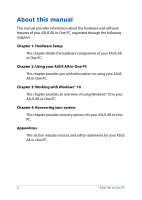Contents
About this manual
.....................................................................................................
6
Conventions used in this manual
........................................................................
7
Typography
.......................................................................................................................
7
Icons
....................................................................................................................................
8
Safety information
.....................................................................................................
9
Setting up your system
.................................................................................................
9
Care during use
...............................................................................................................
9
Sound Pressure Warning
..............................................................................................
11
DC Fan Warning
...............................................................................................................
11
Package contents
......................................................................................................
12
Chapter 1: Hardware Setup
Front view
..........................................................................................................................
13
Rear view
...........................................................................................................................
15
Bottom view
.....................................................................................................................
18
Top view
.............................................................................................................................
19
Chapter 2: Using your ASUS All-in-One PC
Assembling the base
................................................................................................
21
Positioning your ASUS All-in-One PC
.................................................................
22
Setting up your ASUS All-in-One PC
...................................................................
23
Connecting a wired keyboard and mouse
............................................................
23
Connecting the wireless keyboard and mouse (on selected models)
........
24
Powering on the system
...............................................................................................
25
Using the pop-up webcam panel
........................................................................
27
Using the touch screen (on selected models)
.................................................
28
Using touch screen panel gestures (on selected models)
...............................
29
ASUS All-in-One PC
3