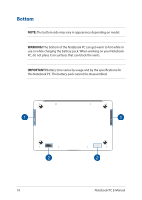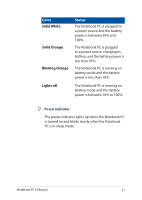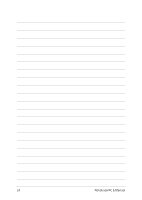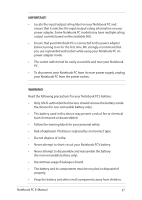Asus ZenBook 3 UX390UA Users Manual for English Edition - Page 22
USB Type-C/DisplayPort/Power DC input combo port
 |
View all Asus ZenBook 3 UX390UA manuals
Add to My Manuals
Save this manual to your list of manuals |
Page 22 highlights
USB Type-C/DisplayPort/Power (DC) input combo port The USB (Universal Serial Bus) Type-C port provides a transfer rate of up to 5 Gbit/s and is backward compatible to USB 2.0. Use a USB Type-C adapter to connect your Notebook PC to an external display. Insert the bundled power adapter into this port to charge the battery pack and supply power to your Notebook PC. WARNING! The adapter may become warm to hot while in use. Do not cover the adapter and keep it away from your body while it is connected to a power source. IMPORTANT! It may take longer to fully charge your Notebook PC through a low-voltage power source. Use only the bundled power adapter to charge the battery pack and supply power to your Notebook PC. 22 Notebook PC E-Manual
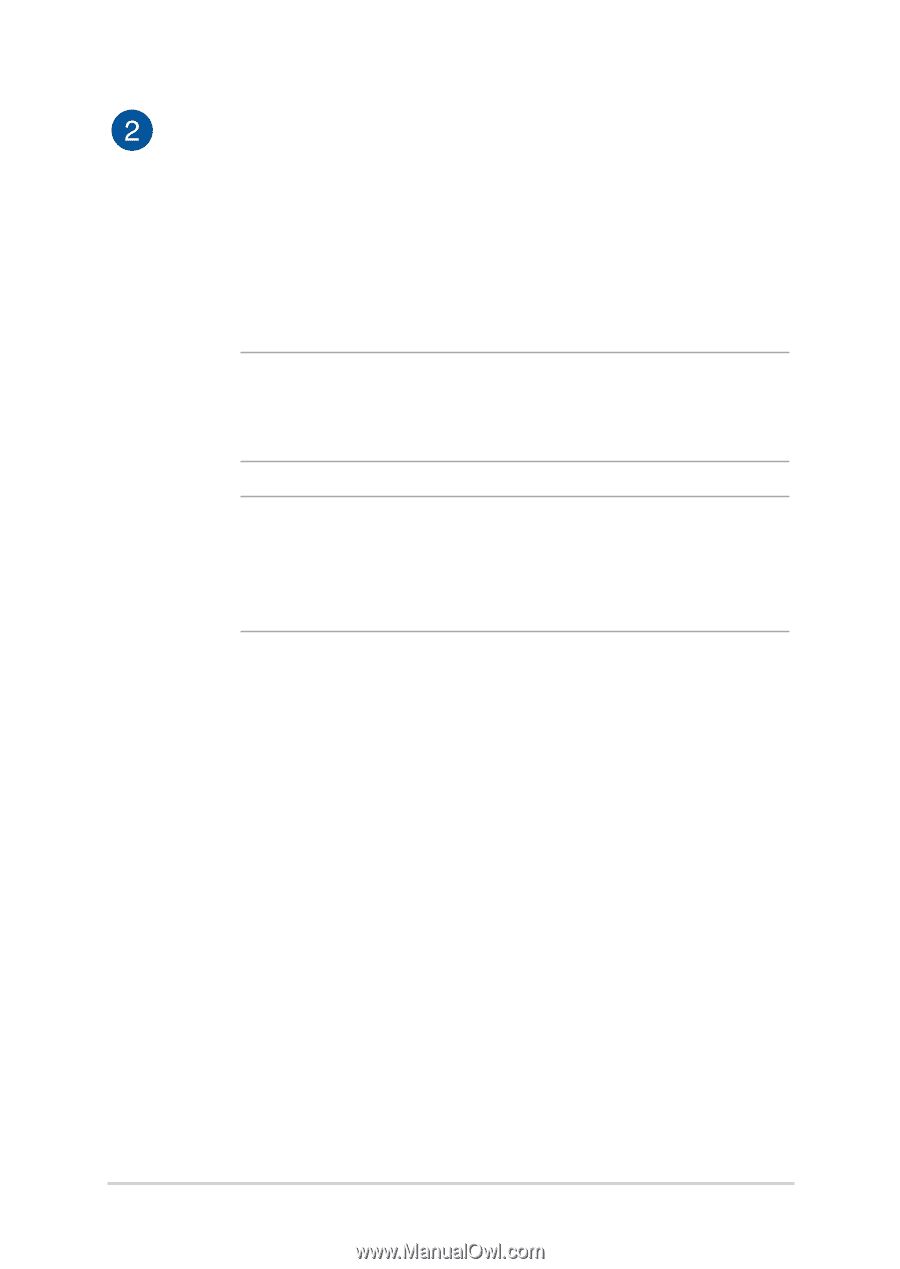
22
Notebook PC E-Manual
USB Type-C/DisplayPort/Power (DC) input combo port
The USB (Universal Serial Bus) Type-C port provides a transfer
rate of up to 5 Gbit/s and is backward compatible to USB 2.0.
Use a USB Type-C adapter to connect your Notebook PC to an
external display. Insert the bundled power adapter into this port
to charge the battery pack and supply power to your Notebook
PC.
WARNING!
The adapter may become warm to hot while in use.
Do not cover the adapter and keep it away from your body while
it is connected to a power source.
IMPORTANT!
It may take longer to fully charge your Notebook
PC through a low-voltage power source. Use only the bundled
power adapter to charge the battery pack and supply power to
your Notebook PC.