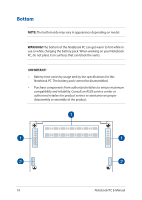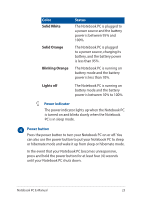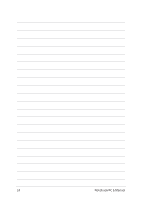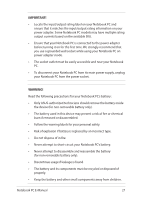Asus ZenBook Flip 15 UX562FAC Users Manual - Page 22
Left Side, The USB Universal Serial Bus port is compatible with USB 2.0 or
 |
View all Asus ZenBook Flip 15 UX562FAC manuals
Add to My Manuals
Save this manual to your list of manuals |
Page 22 highlights
Left Side USB 2.0 port The USB (Universal Serial Bus) port is compatible with USB 2.0 or USB 1.1 devices such as keyboards, pointing devices, flash disk drives, external HDDs, speakers, cameras and printers. MicroSD card slot (on selected models) This built-in memory card reader slot supports microSD card formats. Status indicators The status indicators help identify the current hardware status of your Notebook PC. Two-color battery charge indicator The two-color LED provides a visual indication of the battery's charge status. Refer to the following table for details: 22 Notebook PC E-Manual
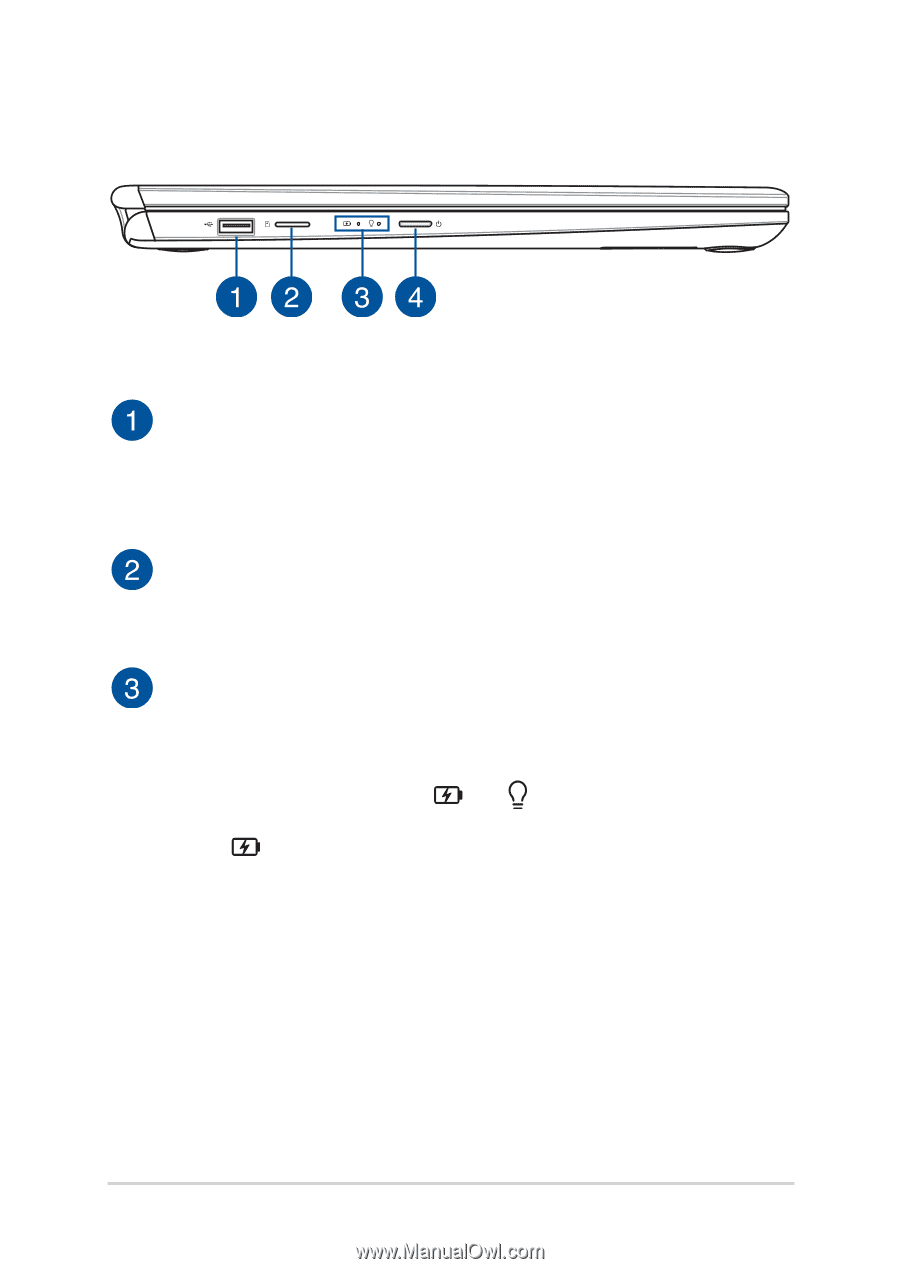
22
Notebook PC E-Manual
USB 2.0 port
The USB (Universal Serial Bus) port is compatible with USB 2.0 or
USB 1.1 devices such as keyboards, pointing devices, flash disk
drives, external HDDs, speakers, cameras and printers.
MicroSD card slot (on selected models)
This built-in memory card reader slot supports microSD card
formats.
Status indicators
The status indicators help identify the current hardware status of
your Notebook PC.
Two-color battery charge indicator
The two-color LED provides a visual indication of the
battery’s charge status. Refer to the following table
for details:
Left Side