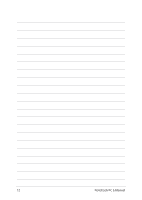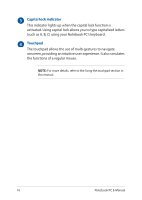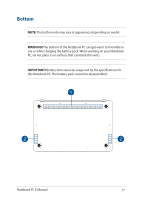Asus ZenBook Flip UX360UA Users Manual for English Edition - Page 16
Capital lock indicator, Touchpad, onscreen, providing an intuitive user experience. It also simulates
 |
View all Asus ZenBook Flip UX360UA manuals
Add to My Manuals
Save this manual to your list of manuals |
Page 16 highlights
Capital lock indicator This indicator lights up when the capital lock function is activated. Using capital lock allows you to type capitalized letters (such as A, B, C) using your Notebook PC's keyboard. Touchpad The touchpad allows the use of multi-gestures to navigate onscreen, providing an intuitive user experience. It also simulates the functions of a regular mouse. NOTE: For more details, refer to the Using the touchpad section in this manual. 16 Notebook PC E-Manual
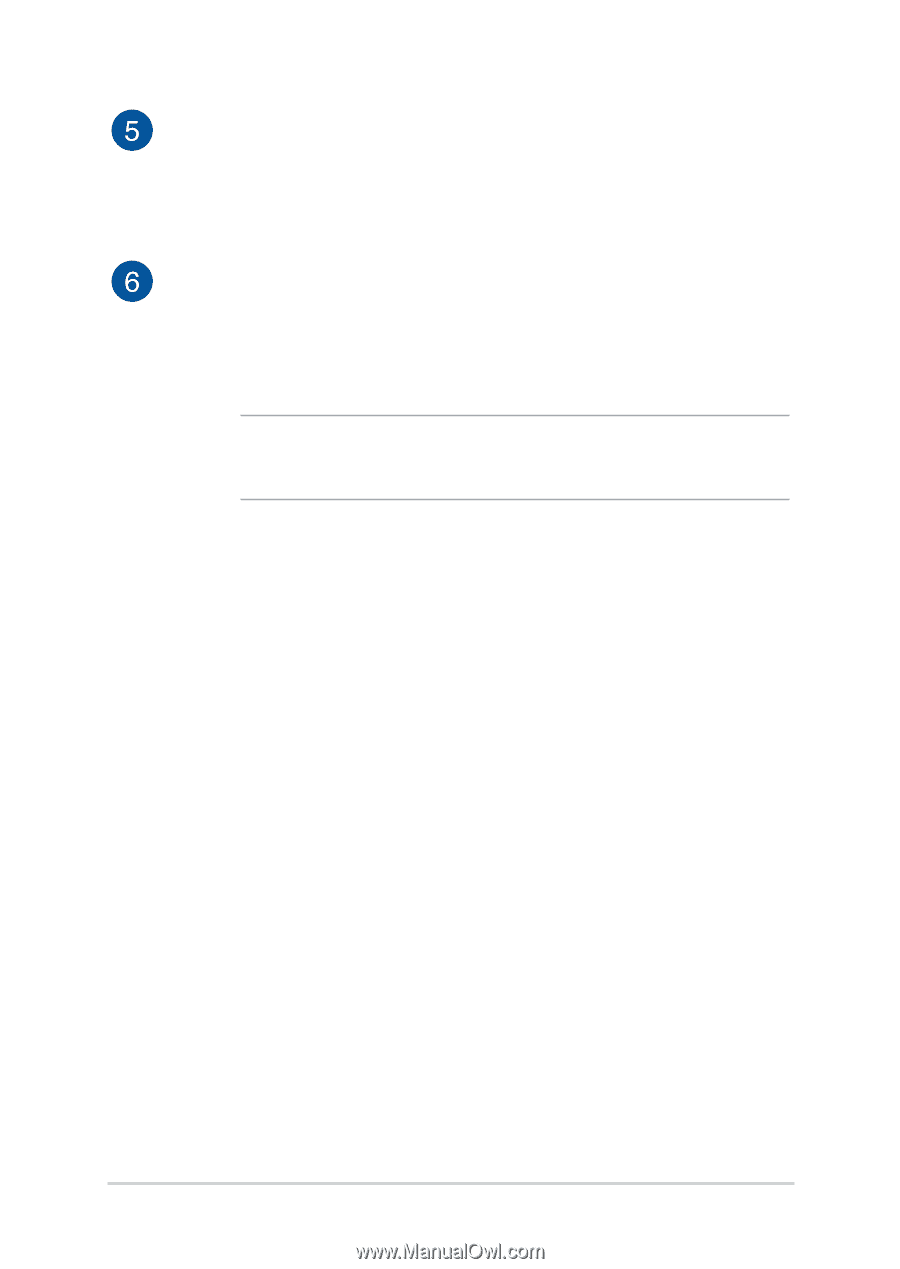
16
Notebook PC E-Manual
Capital lock indicator
This indicator lights up when the capital lock function is
activated. Using capital lock allows you to type capitalized letters
(such as A, B, C) using your Notebook PC’s keyboard.
Touchpad
The touchpad allows the use of multi-gestures to navigate
onscreen, providing an intuitive user experience. It also simulates
the functions of a regular mouse.
NOTE:
For more details, refer to the
Using the touchpad
section in
this manual.