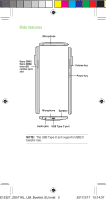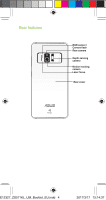Asus ZenFone AR ZS571KL ZS571KL English Version User-Manual - Page 7
Using NFC
 |
View all Asus ZenFone AR ZS571KL manuals
Add to My Manuals
Save this manual to your list of manuals |
Page 7 highlights
CAUTION! • Do not use sharp tools or solvent on your device to avoid scratches on it. • Use only a standard Nano SIM card on your ASUS Phone. Using NFC You can use NFC in the following two scenarios: Reader mode: Your phone reads information from a contactless card, NFC tag, or other NFC devices. Place the NFC area of your phone on the contactless card, NFC tag, or NFC device. Peer-to-Peer mode: Transfers photos, contacts, or other data between your phone and an NFCenabled smartphone. Bring the NFC areas of both smartphones together, without any space between them. E12327_ZS571KL_UM_Booklet_EU.indd 7 2017/3/17 15:14:39

CAUTION!
•
Do not use sharp tools or solvent on your
device to avoid scratches on it.
•
Use only a standard Nano SIM card on your
ASUS Phone.
Using NFC
You can use NFC in the following two scenarios:
Reader mode
: Your phone reads information from a
contactless card, NFC tag, or other NFC devices.
Place the NFC area of your phone on the
contactless card, NFC tag, or NFC device.
Peer-to-Peer mode
: Transfers photos, contacts,
or other data between your phone and an NFC-
enabled smartphone.
Bring the NFC areas of both smartphones together,
without any space between them.
E12327_ZS571KL_UM_Booklet_EU.indd
7
2017/3/17
15:14:39