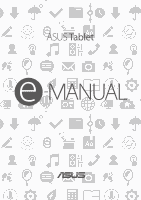4
Managing contacts
.....................................................................................................
56
Launching the Contacts app
...........................................................................................................
56
Contacts Settings
................................................................................................................................
56
Setting up your profile
......................................................................................................................
56
Adding contacts
...................................................................................................................................
57
Setting up your VIPs
...........................................................................................................................
59
Marking your favorite contacts
......................................................................................................
62
Importing contacts
.............................................................................................................................
63
Exporting contacts
..............................................................................................................................
63
Managing your block list
..................................................................................................................
64
Social networking with your contacts
.........................................................................................
64
Backup/restore call logs (on selected models)
.........................................................................
65
Send messages and more
..........................................................................................
67
Messaging (on selected models)
...................................................................................................
67
Omlet Chat
.............................................................................................................................................
70
4
Your precious moments
Capture moments
.......................................................................................................
81
Launching the Camera app
.............................................................................................................
81
Using Camera for the first time
.......................................................................................................
82
Advanced camera features
..............................................................................................................
86
Using the Gallery
........................................................................................................
92
Viewing files from your social network or cloud storage
......................................................
92
Viewing the photo location
.............................................................................................................
93
Sharing files from the Gallery
..........................................................................................................
94
Deleting files from the Gallery
........................................................................................................
94
Editing images
......................................................................................................................................
94
Using MiniMovie
..................................................................................................................................
96
Using PlayTo
..........................................................................................................................................
97
5
Work hard, play harder
Browser
........................................................................................................................
99
Launching the Browser app
.............................................................................................................
99
Sharing pages
....................................................................................................................................
100
Reading the pages later
.................................................................................................................
100
Adding a new tab
.............................................................................................................................
100
Bookmarking pages
........................................................................................................................
100
Smartly read online
.........................................................................................................................
101
Clearing the browser cache
..........................................................................................................
102
Email
..........................................................................................................................
102
Setting up email accounts
.............................................................................................................
102
Adding email accounts
...................................................................................................................
103
Setting up a Gmail account
..........................................................................................................
103
Calendar
....................................................................................................................
104
Creating events
.................................................................................................................................
104
Adding accounts to Calendar
......................................................................................................
104
Creating an event from your account
.......................................................................................
105
Enabling alert reminders for events
..........................................................................................
105