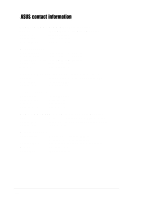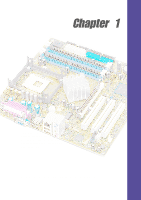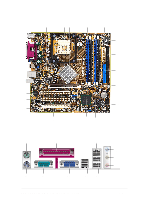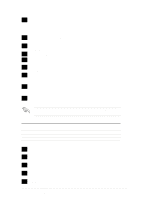Asus p4p800vm P4P800-VM user's manual English version E1188 - Page 13
Integrated Intel Extreme Graphics 2 - p4p800 vm onboard video card
 |
View all Asus p4p800vm manuals
Add to My Manuals
Save this manual to your list of manuals |
Page 13 highlights
Dual-channel DDR400 memory support The motherboard supports up to 4GB of system memory using PC3200/2700/2100 non-ECC DDR DIMMs to deliver up to 6.4GB/s data transfer rate for the latest 3D graphics, multimedia, and Internet applications. See page 1-13. Serial ATA technology The motherboard bundles the new Serial ATA technology through the SATA interfaces onboard. The SATA specification allows for thinner, more flexible cables with lower pin count, reduced voltage requirement, up to 150 MB/s data transfer rate, and software compatibility with the legacy Parallel ATA. See page 1-22. Integrated Intel Extreme Graphics 2 The Intel® 865G chipset integrates the Intel® Extreme Graphics 2 architecture to deliver realistic 3D/2D graphics with sharp images, fast rendering, smooth motion, and clearly defined details. This unique architecture balances the memory usage between graphics and the system for optimal performance. See page 1-5. AGP 8X support The motherboard also mounts an AGP 8X interface (a.k.a. AGP 3.0), offering 2.1GB/s bandwidth which is twice that of its predecessor AGP 4X. The slot supports the ASUS DVI card that includes TV, LCD, and digital video output ports. See page 1-17. CrashFree BIOS 2 This feature allows you to restore the original BIOS data from the support CD, or from a bootable floppy disk, when the BIOS codes and data are corrupted. This protection eliminates the need to buy a replacement ROM chip. See page 2-5. ASUS MyLogo™ This new feature present in the motherboard allows you to personalize and add style to your system with customizable boot logos. The ASUS MyLogo™ is automatically installed when you install the ASUS Update utility from Utilities menu in the support CD. See page 3-4. ASUS EZ Flash BIOS With the ASUS EZ Flash, you can easily update the system BIOS even before loading the operating system. No need to use a DOS-based utility or boot from a floppy disk. See page 2-4. ASUS P4P800-VM motherboard user guide 1-3