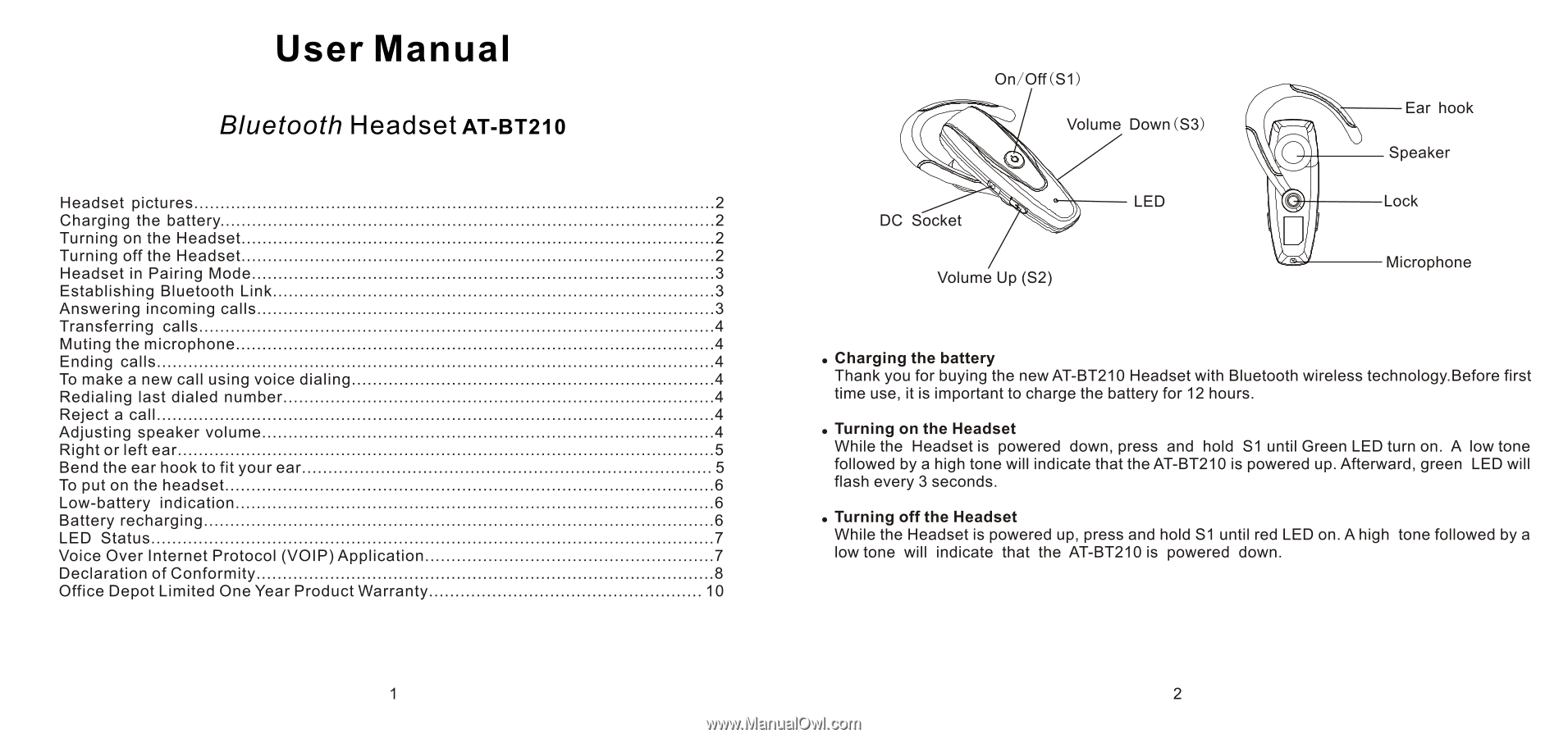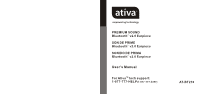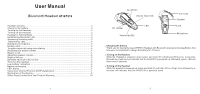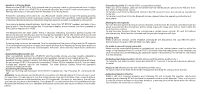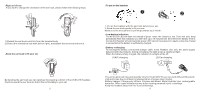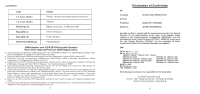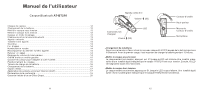Ativa AT-BT220 Product Manual - Page 2
Ativa AT-BT220 Manual
 |
View all Ativa AT-BT220 manuals
Add to My Manuals
Save this manual to your list of manuals |
Page 2 highlights
User Manual Bluetooth Headset AT-BT210 Headset pictures 2 Charging the battery 2 Turning on the Headset 2 Turning off the Headset 2 Headset in Pairing Mode 3 Establishing Bluetooth Link 3 Answering incoming calls 3 Transferring calls 4 Muting the microphone 4 Ending calls...4 To make a new call using voice dialing 4 Redialing last dialed number 4 Reject a call...4 Adjusting speaker volume 4 Right or left ear...5 Bend the ear hook to fit your ear 5 To put on the headset 6 Low-battery indication 6 Battery recharging 6 LED Status...7 Voice Over Internet Protocol (VOIP) Application 7 Declaration of Conformity 8 Office Depot Limited One Year Product Warranty 10 1 On/Off(S1) Volume Down(S3) DC Socket Volume Up (S2) LED Ear hook Speaker Lock Microphone ● Charging the battery Thank you for buying the new AT-BT210 Headset with Bluetooth wireless technology.Before first time use, it is important to charge the battery for 12 hours. ● Turning on the Headset While the Headset is powered down, press and hold S1 until Green LED turn on. A low tone followed by a high tone will indicate that the AT-BT210 is powered up. Afterward, green LED will flash every 3 seconds. ● Turning off the Headset While the Headset is powered up, press and hold S1 until red LED on. A high tone followed by a low tone will indicate that the AT-BT210 is powered down. 2