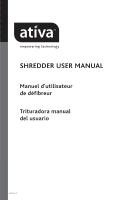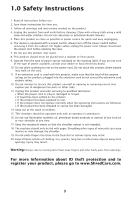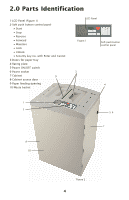Ativa DMC5000C Product Manual
Ativa DMC5000C Manual
 |
View all Ativa DMC5000C manuals
Add to My Manuals
Save this manual to your list of manuals |
Ativa DMC5000C manual content summary:
- Ativa DMC5000C | Product Manual - Page 1
080806-6OD - Ativa DMC5000C | Product Manual - Page 2
, hardenedsteel cutters accept staples and small paper clips. The Auto Feeder Paper Shredder also features an electronic auto start/stop function for quick, easy shredder operation and is designed to shut off automatically and alert operator with troubleshooting LCD when a jam occurs, wastebasket is - Ativa DMC5000C | Product Manual - Page 3
. Unplug this product and refer servicing to qualified technician: • When the normally when the operating instructions are followed. • If the product has shredder at any time. 17. Keep the receptacle empty so that the shredder output is not impeded. 18. The machine should only be fed with paper - Ativa DMC5000C | Product Manual - Page 4
• Forward • Maintain • Lock • Unlock • Security key no. with Enter and Cancel 3-Doors for paper tray 4-Rating plate 5-Power ON/OFF switch 6-Power socket 7-Cabinet 9 8-Cabinet access door 9-Paper feeding opening 10-Waste basket LCD Panel Figure 1 Soft push button control panel - Ativa DMC5000C | Product Manual - Page 5
-up instructions printed on carton box for proper assembly. • Operate this product only from the type of power source indicated on the marking label. • Install the paper shredder so that the plug is easily accessible. • Shredder must be operated only in upright position. • Set up paper shredder so - Ativa DMC5000C | Product Manual - Page 6
6.0 Operation Read operating instructions before putting shredder into operation Connect power cord to the for unlocked paper tray doors. Figure 3 Depending on the quantity of paper the shredding operation can be performed either by auto or manual feeding: 1. Auto feed at high quantity of paper (max - Ativa DMC5000C | Product Manual - Page 7
after approximately 3 seconds. 6.3 Forward/Reverse operation to clear paper jam If paper jam occurs press and hold the "Reverse" button to back paper out of the paper entry. Try pulling gently on the paper to remove it from the shredder. Alternate between forward and reverse, as needed, until the - Ativa DMC5000C | Product Manual - Page 8
6.4 Door Locking The doors can be locked to avoid confidential papers from being taken out of the paper tray by other people. 6.4.1. Locking When "Lock" button is pressed, the following appears on LCD: On display, "Enter Password" is flashing. Enter 4-digit password. Be - Ativa DMC5000C | Product Manual - Page 9
AUTO mode. In the Auto mode, the shredder stands ready to shred paper either by auto or manual feed. START Mode When pressing the Start button, the machine starts and paper is fed automatically sheet by sheet into the shredder. The LCD shows AUTO with paper feeding. STOP Mode When pressing the Stop - Ativa DMC5000C | Product Manual - Page 10
and the LCD displays flashing Stop character. OVERLOAD Mode When the shredder overloads during shredding, the motor will stop running and sound LCD will show Auto again. The machine must restart again. PAPER TRAY DOOR OPEN Mode When the paper tray doors (#3 in Figure 2) are opened while shredding, - Ativa DMC5000C | Product Manual - Page 11
or bottled lubricant designed specifically for shredders should be used. Follow the instructions provided with the shredder lubricant. NEVER USE AN AEROSOL LUBRICANT, or any lubricant that is flammable. Refer to the warnings provided in your shredder manual. The shredder will continue to operate in - Ativa DMC5000C | Product Manual - Page 12
by the manufacturer's authorized technician. For more details or to obtain service under this warranty, please contact us at 866-707-9502. Please information received, register your product at www.ShredCare.com today. Return Instructions 1. Call 866-707-9502 for a Return Authorization Number (RA#). - Ativa DMC5000C | Product Manual - Page 13
13 - Ativa DMC5000C | Product Manual - Page 14
Table des matières Nous vous remercions pour votre achat. Cette robuste déchiqueteuse à coupe confetti de la gamme alimentation automatique est conçue pour déchiqueter automatiquement de grandes quantités de feuilles de papier. Dotée de lignes contemporaines, elle s'agence à tout décor de bureau. É - Ativa DMC5000C | Product Manual - Page 15
1.0 Consignes de sécurité 1. Lisez toutes les instructions avant l'utilisation. 2. Conservez ces instructions pour référence future. 3. Respectez tous les avertissements et toutes les instructions inscrits sur cet appareil. 4. Débranchez cet appareil de la prise murale avant de le nettoyer. Nettoyez - Ativa DMC5000C | Product Manual - Page 16
2.0 Identification des pièces 1- Panneau à afficheur ACL (le schéma 1) Panneau à afficheur ACL 2- Panneau de contrôle avec boutons de commande souples • Marche (Start) • Arrêt (Stop) • Marche arrière (Reverse) • Marche avant (Forward) • Entretien (Maintain) Le schéma 1 • Verrouillage (Lock) - Ativa DMC5000C | Product Manual - Page 17
240 mm 0,4 ch 120 V / 60 Hz 545 x 430 x 910 mm 52 kg 83 litres en mode inactif < 60 dB(A) 4.0 Installation • Référez-vous aux instructions d'installation imprimées sur la boîte de carton pour l'assemblée appropriée. • Faites fonctionner cet appareil seulement selon le type de source d'alimentation - Ativa DMC5000C | Product Manual - Page 18
6.0 Fonctionnement Lisez le mode d'emploi avant de faire fonctionner la déchiqueteuse. Branchez le cordon d'alimentation dans le connecteur situé à l'arrière de l'appareil. Branchez le cordon d'alimentation dans n'importe quelle prise de courant alternatif standard de 120 volts, 60 Hz. 6.1 - Ativa DMC5000C | Product Manual - Page 19
2. Utilisez le mode d'alimentation manuel pour une petite quantité de papier (maximum de 6 feuilles). Le processus de déchiquetage est démarré par les cellules photoélectriques dans l'ouverture de l'alimentation. Insérez un maximum de 6 feuilles de papier dans l'ouverture d'alimentation et le dé - Ativa DMC5000C | Product Manual - Page 20
6.4 Verrouillage de la porte Les portes peuvent être verrouillées pour éviter que des personnes prennent les documents confidentiels dans le plateau d'alimentation. 6.4.1. Verrouillage Lorsque vous appuyez sur le bouton de verrouillage (Lock), voici ce qui apparaît sur l'afficheur ACL : Sur l' - Ativa DMC5000C | Product Manual - Page 21
7.0 Fonctionnement de l'afficheur ACL Mise sous tension Le commutateur de puissance principal est situé du bon côté du coffret. Quand le commutateur est mis en marche, l'affichage à cristaux liquides montre que l'AUTOMOBILE et la machine entre dans le mode AUTOMATIQUE. En mode automatique, le dé - Ativa DMC5000C | Product Manual - Page 22
Mode MARCHE AVANT (FORWARD) Lorsque le bouton de MARCHE AVANT (FORWARD) est pressé, l'ACL affiche AUTO et le moteur entre en mode MARCHE AVANT. Appuyez sans relâcher sur le bouton de MARCHE AVANT (FORWARD) pour que le moteur continue de fonctionner en marche avant. Quand le bouton vers l'avant est - Ativa DMC5000C | Product Manual - Page 23
de lubrifiant de défibreur ou le lubrifiant mis en bouteille conçu spécifiquement pour des défibreurs devraient être employés. Suivez les instructions équipées de lubrifiant de défibreur. N'EMPLOYEZ JAMAIS UN LUBRIFIANT d'AÉROSOL, ou n'importe quel lubrifiant qui est inflammable. Référez-vous aux - Ativa DMC5000C | Product Manual - Page 24
varient. Les déchiqueteuses à coupe sécuritaire, à coupe croisée, à coupe de supports informatiques et à coupe en lisière requièrent d'être lubrifiées comme enregistrer aujourd'hui votre appareil sur le site www.ShredCare.com. Instructions de retour 1. Appel 866-707-9502 pour un nombre de retour - Ativa DMC5000C | Product Manual - Page 25
25 - Ativa DMC5000C | Product Manual - Page 26
, puerta abierta, motor recalentado, o cualquier información de mantenimiento. La puerta del compartimiento es práctica para guardar el aceite y el manual; además, la canasta para residuos con capacidad de 80 litros se saca para facilitar su limpieza. 1.0 Instrucciones de seguridad 2.0 Identificaci - Ativa DMC5000C | Product Manual - Page 27
1.0 Instrucciones de seguridad 1. Lea todas las instrucciones antes de utilizar la trituradora. 2. Guarde las instrucciones para cuando la utilice. 3. Contemple todas las advertencias e instrucciones señaladas en el producto. 4. Desenchufe el producto antes de limpiarlo. Límpiela con un paño suave - Ativa DMC5000C | Product Manual - Page 28
2.0 Identificación de las partes 1-Pantalla LCD (Figura 1) Pantalla LCD 2-Panel de control con botones suaves. • De inicio • De detención • De retroceso • De avance • De mantenimiento • De bloqueo Figura 1 Panel de control con botones suaves • De desbloqueo • Número de clave de seguridad - Ativa DMC5000C | Product Manual - Page 29
) Peso Volumen del receptáculo Nivel de ruido DMC- 5000C Partículas tipo confeti 2 mm x 15 mm Trituración automática de 500 hojas Trituración manual de 6 hojas 64 mm/ seg 240 mm 0,4 caballos de fuerza 120v / 60hz 545 x 430 x 910 mm 52 kg 83 litros mínimo funcionamiento < 60dB(A) 4.0 Instalaci - Ativa DMC5000C | Product Manual - Page 30
los bordes de la bolsa que sobresalgan de la misma. • Vuelva a colocar la canasta dentro del compartimiento y cierre la puerta. • Guarde este manual de funcionamiento en la ranura ubicada dentro de la puerta del compartimiento. 6.2 Encendido del equipo. (botón "ON") • Presione el botón de encendido - Ativa DMC5000C | Product Manual - Page 31
2. Poco volumen de hojas: triturado manual (6 hojas máximo) El proceso de triturado comienza con fotocélulas en la abertura. Inserte 6 hojas como máximo en la abertura, el triturado comienza automáticamente. - Ativa DMC5000C | Product Manual - Page 32
6.4 Bloqueo de puerta Las puertas se pueden bloquear para impedir que otras personas retiren información confidencial de la bandeja. 6.4.1. Bloqueo Al presionar el botón de "Bloqueo", aparecerá lo siguiente en la pantalla LCD: En la pantalla aparecerá de manera intermitente "Ingrese clave", Ingrese - Ativa DMC5000C | Product Manual - Page 33
el AUTOMÓVIL y la máquina entra en modo AUTO. En el modo auto, la desfibradora está parada lista destrozar de papel por la alimentación auto o manual. COMIENCE el modo Al presionar la tecla de partida, la máquina comienza y el papel se alimenta automáticamente cubre por la hoja en la desfibradora - Ativa DMC5000C | Product Manual - Page 34
Modo AVANCE Al presionar el botón de AVANCE, se leerá AUTO en la pantalla LCD, y es así como el motor ingresa en modo de avance. Mantenga presionado el botón de AVANCE para que el motor continúe en este modo. Al soltar el botón de AVANCE, el motor se detiene. Modo SOBRECARGADO Cuando la máquina se - Ativa DMC5000C | Product Manual - Page 35
. NUNCA UTILICE LUBRICANTES EN AEROSOL, o cualquier otro lubricante inflamable. Recurra a las advertencias proporcionadas en el manual de la trituradora. MANTENIMIENTO MANUAL Mientras aparezca el mensaje intermitente MANTENIMIENTO, la trituradora continuará funcionando con normalidad. Una vez que se - Ativa DMC5000C | Product Manual - Page 36
Toda la línea de trituradoras -corte seguro, corte transversal, del centro, corte en tiras -requiere de lubricación, tal como se lo indica en el Manual del Usuario. No realizar la adecuada lubricación de estas trituradoras anulará la validez de la garantía. Las reparaciones deben llevarse a cabo por
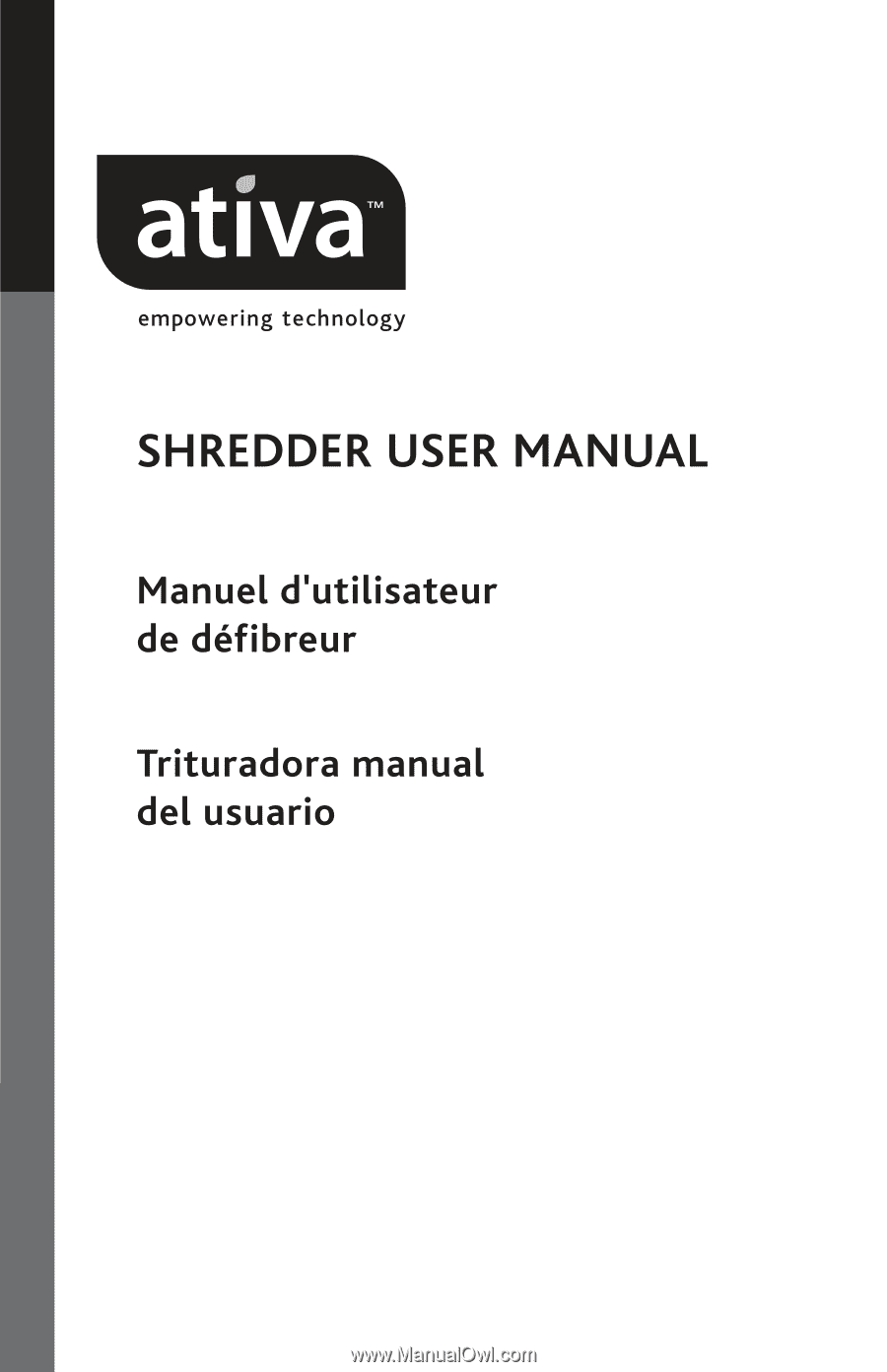
080806-6OD