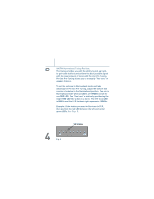Audiovox AF-1 Owners Manual - Page 5
AM/FM Narrowband Tuning Position, See Figs. 5. - manual
 |
View all Audiovox AF-1 manuals
Add to My Manuals
Save this manual to your list of manuals |
Page 5 highlights
Q AM/FM Narrowband Tuning Position: The Q also provides you with the ability to pick up hardto-get radio stations and achieve the best possible signal with the least amount of noise with Pin-Dot Pre-Tuning. Pin-Dot Pre-Tuning allows you to manually "fine tune" in weaker stations. To set the antenna to Narrowband mode and take advantage of Pin-Dot Pre-Tuning, adjust the bottom dial counter-clockwise to the Narrowband position. You are in Narrowband mode when all LED's are GREEN except for one RED LED. You "fine tune" a station by positioning the single RED LED like a dial on a tuner. The left-most LED is 88MHz and the LED furthest right represents 108MHz. Example: If the station you want to fine-tune is 95.5, then position the red LED between the left and center green LEDs. See Figs. 5. 4 88 Fig. 5 95.5 MHz 108