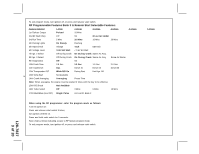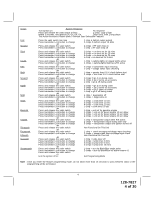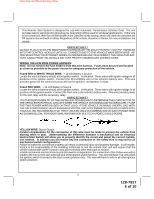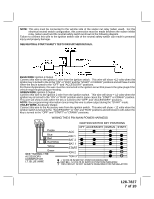Audiovox APS687 Installation Manual - Page 2
of 20 - valet switch
 |
UPC - 044476036705
View all Audiovox APS687 manuals
Add to My Manuals
Save this manual to your list of manuals |
Page 2 highlights
To program these selectable features; Action Turn ignition on Press and release the valet switch 3 times Within 3 seconds, turn ignition Off Then On This Action Accesses Feature Bank 2 Alarm First Press and release the valet switch 1 time Press transmitter Lock button to change Press transmitter Lock button to change Press transmitter Lock button to change Press transmitter Lock button to change Press transmitter Lock button to change or Second Press and release the valet switch Press transmitter Lock button to change or Third Press and release the valet switch Press transmitter Lock button to change Press transmitter Lock button to change or Fourth Press and release the valet switch or Fifth Press and release the valet switch or Sixth Press and release the valet switch or Seventh Press and release the valet switch or Eighth Press and release the valet switch Press transmitter Lock button to change Press transmitter Lock button to change Press transmitter Lock button to change Press transmitter Lock button to change or Ninth Press and release the valet switch or Tenth Press and release the valet switch Press transmitter Lock button to change or Eleventh Press and release the valet switch inactive Press transmitter Lock button to change or Twelfth Press and release the valet switch or Thirteenth Press and release the valet switch or Fourteenth Press and release the valet switch or Fifteenth Press and release the valet switch Press transmitter Lock button to change Press transmitter Lock button to change Press transmitter Lock button to change Press transmitter Lock button to change Press transmitter Lock button to change or Sixteenth Press and release the valet switch Press transmitter Lock button to change Press transmitter Lock button to change Press transmitter Lock button to change Press transmitter Lock button to change Press transmitter Lock button to change or Seventeenth Press and release the valet switch Press transmitter Lock button to change Press transmitter Lock button to change Press transmitter Lock button to change Press transmitter Lock button to change Press transmitter Lock button to change or Eighteenth Press and release the valet switch or Press and release the valet switch or turn the ignition off to: or Turn ignition switch off then on to advance to feature Bank 3: System Response No response 1 Chirp - LED 1 flash Short chirp, then long chirp Selectable Features 1 chirp = 1 second door lock & unlock 2 chirps = 3.5 second door lock & Unlock 3 chirps = 1 sec. lock, dbl 1 sec. unlock 4 chirps = dbl 1 sec lock, 1 sec unlock 5 chirps = dbl 1 sec lock, dbl 1 sec unlock 6 chirps = 350mS unlock. 1 sec lock 2 chirps = auto locks off 1 chirp = auto locks on 3 chirps = auto unlock off 1 chirp = auto unlock drivers door only 2 chirps = auto unlock all doors Non Functional On This Unit Non Functional On This Unit Non Functional On This Unit Non Functional On This Unit 2 chirps = horn chirp output 16mS 3 chirps = horn chirp output 30mS 4 chirps = horn chirp output 40mS 5 chirps = horn chirp output 50mS 1 chirp = horn chirp output 10 mS Non Functional On This Unit 2 chirps = 2 step unlock off 1 chirp = 2 step unlock on 2 chirps = chirp delete from transmitter 1 chirp = chirp delete from transmitter active Non Functional On This Unit Non Functional On This Unit Non Functional On This Unit 1 chirp = ch 5 pulsed output 2 chirps = ch 5 output as long as button held 3 chirps = ch 5-10 second output 4 chirps = ch 5-20 second output 5 chirps =ch 5 latch on/latch off output 5 chirps = ch 6 hold 3 sec for pulsed output 1 chirp = ch 6 pulsed output 2 chirps = ch 6 output as long as button held 3 chirps = ch 6-10 second output 4 chirps = ch 6-20 second output 5 chirps =ch 6 latch on/latch off output 5 chirps = ch 6 hold 3 sec for pulsed output 1 chirp = ch 7 pulsed output 2 chirps = ch 7 output as long as button held 3 chirps = ch 7-10 second output 4 chirps = ch 7-20 second output 5 chirps =ch 7 latch on/latch off output 5 chirps = ch 7 hold 3 sec for pulsed output Non Functional On This Unit Exit Programming Mode 2 128-7827 2 of 20