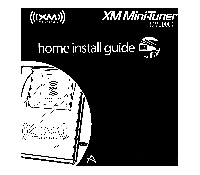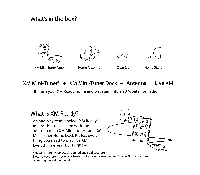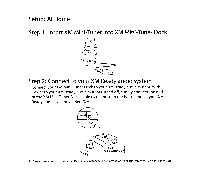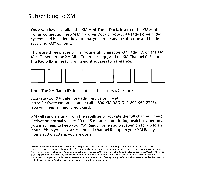Audiovox CNP2000H Installation Guide - Page 4
Setup, Connect, antenna, cable, Tuner, Install
 |
UPC - 044476034220
View all Audiovox CNP2000H manuals
Add to My Manuals
Save this manual to your list of manuals |
Page 4 highlights
Setup: At Home Step 3: Connect antenna cable to XM Mini-Tuner Dock Step 4: Install antenna Turn on the power to your XM Ready audio system. Choose XM as the input source per instructions in your XM Ready audio system's user manual. Tune to Channel 1, the XM Preview Channel. Move your antenna to various window locations around your home to see where the best reception will be received. Most XM customers place the antenna in a south-facing window with a clear view to the sky. South OOR Note: Extension cables (CNP-EXT50 and XM-EXT50 ) are available for installations requiring additional cable length.

Setup:
At
Home
Step
3:
Connect
antenna
cable
to
XM
Mini
-Tuner
Dock
Step
4:
Install
antenna
Turn
on
the
power
to
your
XM
Ready
audio
system.
Choose
XM
as
the
input
source
per
instructions
in
your
XM
Ready
audio
system's
user
manual.
Tune
to
Channel
1,
the
XM
Preview
Channel.
Move
your
antenna
to
various
window
locations
around
your
home
to
see
where
the
best
reception
will
be
received.
Most
XM
customers
place
the
antenna
in
a
south
-facing
window
with
a
clear
view
to
the
sky.
OOR
South
Note:
Extension
cables
(CNP-EXT50
and
XM-EXT50
)
are
available
for
installations
requiring
additional
cable
length.