Audiovox D1750T Owners Manual - Page 15
Playback Preparations
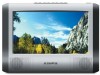 |
UPC - 044476019562
View all Audiovox D1750T manuals
Add to My Manuals
Save this manual to your list of manuals |
Page 15 highlights
PLAYBACK PREPARATIONS Usage of Remote Control Using Of Wireless Headphone 1) Remove the empty battery receptacle. Refer to the drawing above. 2) Insert the battery into the receptacle and insert the receptacle into the remote. 3) For best results, aim the remote directly at the player's receiving window within 15 feet, and angles of not exceeding 60 degrees. 4) The path between the remote control and remote sensor should be free of obstructions. 5) Under normal use the battery will last for one year. 6) Remove battery if the remote is not to be used for a long time or during storage. 1) For best results when using wireless headphone sit facing the screen, within the range of 12 feet and angles of 60 degrees. There should be no obstacles between wireless headphones and infrared audio signal emitter. 2) Set the IR to ON in the audio setup menu first. 3) If there is no sound, make sure the batteries in the headphones are not discharged. - 14 -















