Audiovox DPF800 User Guide - Page 5
General SETUP F. SETUP, Main SETUP Menu Screen
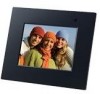 |
UPC - 044476040672
View all Audiovox DPF800 manuals
Add to My Manuals
Save this manual to your list of manuals |
Page 5 highlights
F. SETUP Press 'MENU' to display the Main Menu on the screen. Main SETUP Menu Screen 1) Using the cursor buttons move the selection box to 'SETTING and press the 'PLAY' button. The general setup page will be displayed on the screen. General SETUP Page 5

5
General SETUP Page
F. SETUP
Press
‘
MENU
’
to display the Main Menu on the screen.
Main SETUP Menu Screen
1) Using the cursor buttons move the selection box to
‘
SETTING and
press the
‘
PLAY
’
button. The general setup page will be displayed
on the screen.













