Audiovox FP1500 Operating Instructions - Page 11
Light Indicator
 |
UPC - 044476011740
View all Audiovox FP1500 manuals
Add to My Manuals
Save this manual to your list of manuals |
Page 11 highlights
Recognizing buttons and controls 0 0 Recognizing buttons and controls 8 Top / Front Control Panels 123 456 78 9 10 1 Mute 2 TV / Video / PC 3 Menu 4 Channel selection (Previous) 5 Channel selection (Next) 6 Volume control (Decrease) 7 Volume control (Increase) 8 Power 9 Remote Control Sensor 10 Electric power light indicator Light Indicator: Red - TV off Green - TV on Orange - Standby (AV/TV/PC)
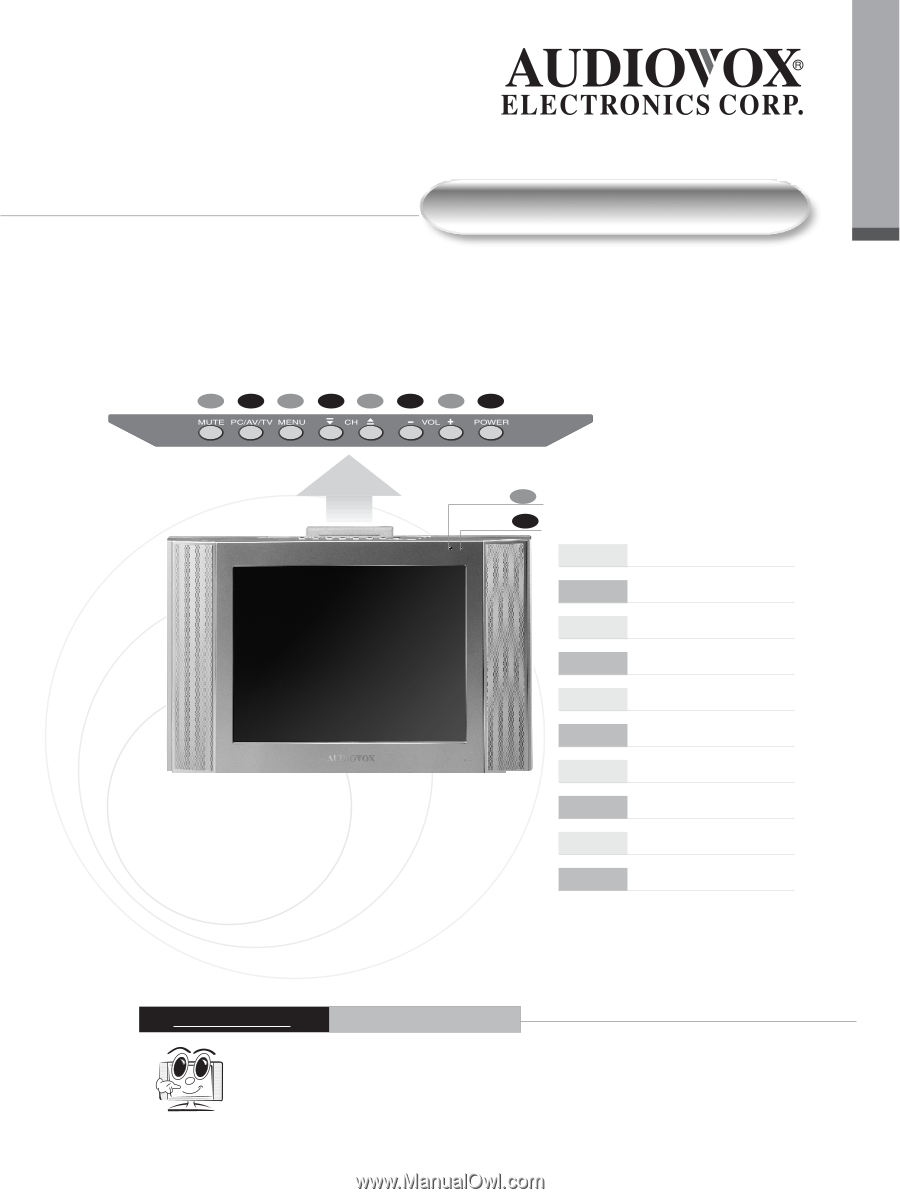
T
op / Front Control Panels
Recognizing buttons and controls
0
0
8
Recognizing buttons and controls
Light Indicator:
Red - TV off
Green - TV on
Orange - Standby (A
V/TV/PC)
1
3
4
5
6
7
8
2
9
10
1
Mute
2
TV / Video / PC
3
Menu
4
Channel selection (Previous)
5
Channel selection (Next)
6
V
olume control (Decrease)
7
V
olume control (Increase)
8
Power
9
Remote Control Sensor
10
Electric power light indicator














