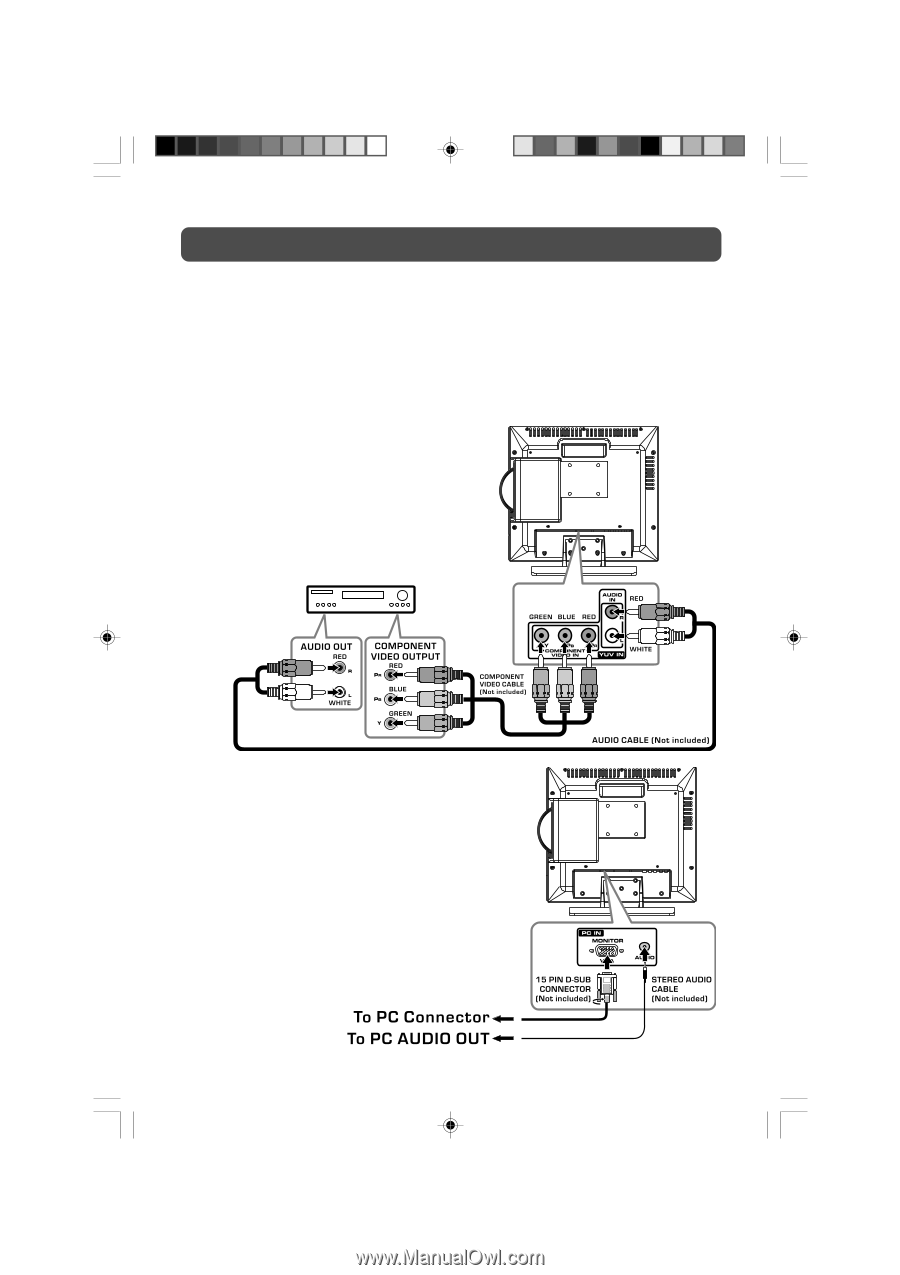Audiovox FPE1507DV Owners Manual - Page 16
Connecting A Pc, Connecting A High-definition Hd Source
 |
UPC - 044476040054
View all Audiovox FPE1507DV manuals
Add to My Manuals
Save this manual to your list of manuals |
Page 16 highlights
CONNECTIONS CONNECTING A HIGH-DEFINITION (HD) SOURCE High-Definition (HD) Devices with component video output must be connected to the YUV input. Connect the three video outputs (Y, Pb, Pr) from the source to the corresponding video inputs on this unit (Component video cable not included). Connect the right (red) and left (white) audio output from the source to the right (red) and left (white) input on this unit (Audio cable not included). Make sure you connect both audio and video from the same source to YUV IN. Note: When connecting a DVD player to the television, the picture resolution is solely dependent upon the resolution supported by the DVD player attached. DVD Player resolutions vary from 480i to 1080i, and this television can support DVD players up to a maximum resolution of 1080. HD SOURCE with component video output (Digital Cable Box*, Satellite Receiver*, or external over-the-air HD-Tuner) * May require a subscription for receiving HD channels, check with your cable/satellite service provider for details. CONNECTING A PC Connect the 15-pin D-SUB PC/VGA connector from your computer to the 15-pin D-SUB PC/VGA input on this unit using a monitor cable (not included). Connect a stereo audio cable (not included) to the PC AUDIO IN jack on this unit, and the other end to the AUDIO OUT jack on your computer's sound card. 2115CS1-DC-1-25.pmd 16 16 20/04/2007, 15:19