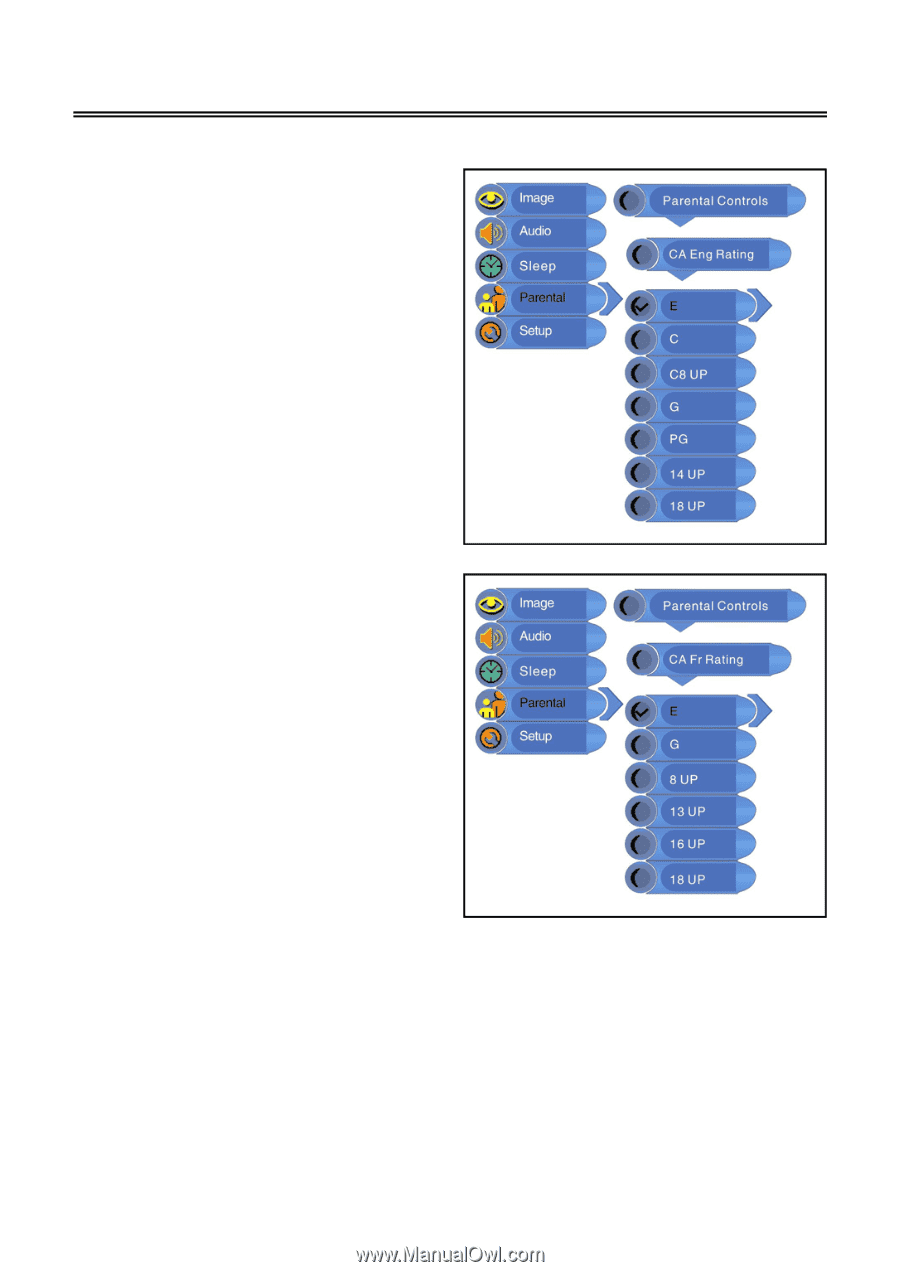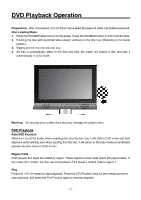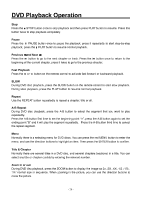Audiovox FPE1906DV Operating Instructions - Page 24
Audiovox FPE1906DV - 19" LCD TV Manual
 |
UPC - 044476034275
View all Audiovox FPE1906DV manuals
Add to My Manuals
Save this manual to your list of manuals |
Page 24 highlights
TV Function CA Eng Rating Press the ▲▼ button to select CA Eng Rating and press the ENTER button to enter. Press the ▲▼ button to select the desired item and then press the ENTER button to confirm your selection. Press the MENU button to return to the previous menu. CA Fr Rating Press the ▲▼ button to select CA Fr Rating and press the ENTER button to enter. Press the ▲▼ button to select the desired item and then press the ENTER button to confirm your selection. Press the MENU button to return to the previous menu. Parental Lock Press the ▲▼ button to select Parental Lock and press the ENTER button to enter. Press the ▲▼ button to select the desired item and then press the ENTER button to confirm your selection. Press the MENU button to return to the previous menu. - 23 -