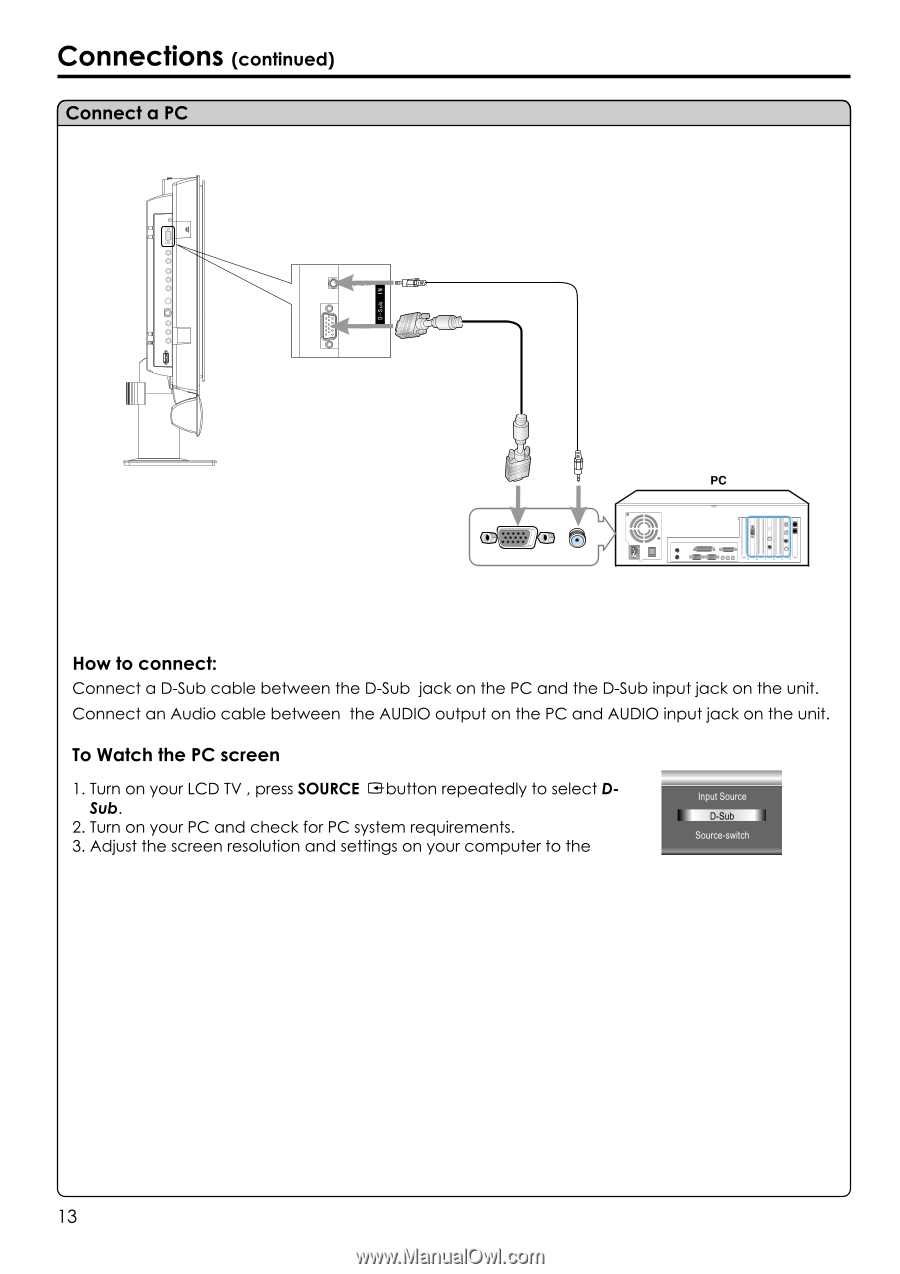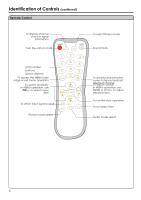Audiovox FPE2306 Operation Manual - Page 15
Audiovox FPE2306 - 23" LCD TV Manual
 |
UPC - 044476032202
View all Audiovox FPE2306 manuals
Add to My Manuals
Save this manual to your list of manuals |
Page 15 highlights
Connections (continued) Connect a PC How to connect: Connect a D-Sub cable between the D-Sub jack on the PC and the D-Sub input jack on the unit. Connect an Audio cable between the AUDIO output on the PC and AUDIO input jack on the unit. To Watch the PC screen 1. Turn on your LCD TV , press SOURCE button repeatedly to select DSub. 2. Turn on your PC and check for PC system requirements. 3. Adjust the screen resolution and settings on your computer to the Input Source D-Sub Source-switch 13