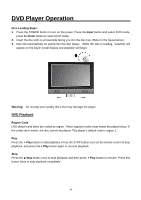Audiovox FPE2706DV Operating Instructions - Page 26
Brightness, Enter, Sharpness, Color, Backlight, Aspect Ratio, Settings
 |
UPC - 044476034282
View all Audiovox FPE2706DV manuals
Add to My Manuals
Save this manual to your list of manuals |
Page 26 highlights
System Setup and Operation (Continued) Brightness Press the ▲ or ▼ button to select the Brightness then press the Enter button to activate the adjustment mode. Press the ◄ or ► button to adjust the brightness. Press the Enter button to confirm and return. Sharpness Press the ▲ or ▼ button to select the Sharpness then press the Enter button to activate the adjustment mode. Press the ◄ or ► button to adjust the sharpness. Press the Enter button to confirm and return. Color Press the ▲ or ▼ button to select the Color then press the Enter button to activate the adjustment mode. Press the ◄ or ► button to adjust the color. Press the Enter button to confirm and return. Tint Press the ▲ or ▼ button to select the Tint then press the Enter button to activate the adjustment mode. Press the ◄ or ► button to adjust the tint. Press the Enter button to confirm and return. Backlight Press the ▲ or ▼ button to select the Backlight then press the Enter button to activate the adjustment mode. press the ◄ or ► button to adjust the backlight. Press the Enter button to confirm and return. Aspect Ratio Press the ▲ or ▼ button to select Aspect Ratio then press the Enter button to cycle through the available options: Normal, Zoom, Wide and Cinema. Once the desired setting is selected press the ◄ or ► to return to the setup menu. Settings Press the ▲ or ▼ button to select Settings, press the Enter button to set all the settings on the setup page to their factory default settings. - 25 -