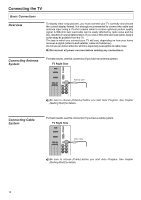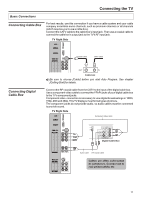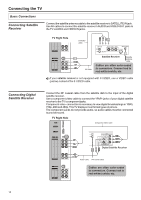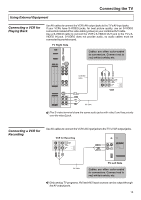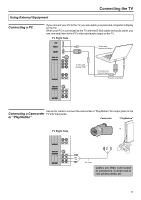Audiovox FPE3207 Operation Manual - Page 16
Audiovox FPE3207 - 32" LCD TV Manual
 |
UPC - 044476040115
View all Audiovox FPE3207 manuals
Add to My Manuals
Save this manual to your list of manuals |
Page 16 highlights
Connecting the TV Using External Equipment Connecting a VCR for Playing Back Use AV cables to connect the VCR's AV output jacks to the TV's AV input jacks. If your VCRs have S-VIDEO jacks, for best picture quality, use an S-VIDEO connection instead of the video cable (yellow) on your combined A/V cable. Use a S-VIDEO cable to connect the VCR's S-VIDEO OUT jack to the TV's SVIDEO IN jack. S-VIDEO does not provide audio, so audio cables must be connected to provide sound. TV Right Side HDMI INPUT D-Sub/DVI AUDIO INPUT D-Sub INPUT (PC/DTV INPUT) Cables are often color-coded to connectors. Connect red to red, white to white, etc. RS-232 RF COMPONENT Y Y Pb Pb Pr Pr R R L L 2 1 S- VIDEO AV VIDEO VIDEO L L R R 2 1 S-VIDEO cable AV cable S-VIDEO VCR The S-video terminal share the same audio jacks with video2 and has priority over the video2 jack. Connecting a VCR for Recording Use AV cables to connect the VCR's AV input jacks to the TV's VCR output jacks. VCR for Recording S-VIDEO VCR(OUTPUT) VIDEO R COAXIAL L DIGITAL AUDIO OUT USB(UPGRADE PORT) AV cable TV Left Side Cables are often color-coded to connectors. Connect red to red, white to white, etc. Only analog TV programs, AV1and AV2 input sources can be output through the AV output jacks. 15