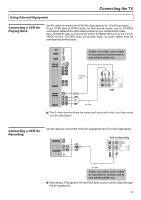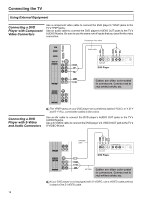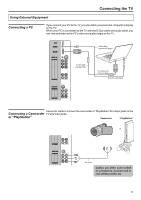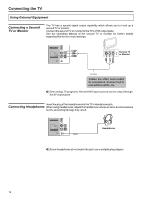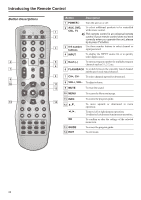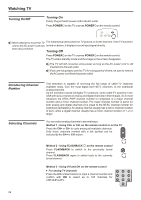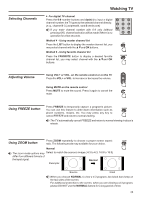Audiovox FPE3706 Operation Manual - Page 21
Audiovox FPE3706 - 37" LCD TV Manual
 |
UPC - 044476032233
View all Audiovox FPE3706 manuals
Add to My Manuals
Save this manual to your list of manuals |
Page 21 highlights
Introducing the Remote Control Button Descriptions 4 7 9 10 13 MTS/SAP ZOOM CCD SLEEP LIST FAVORITE AUDIO PICTURE PIP P.POSITION SWAP FREEZE Button Description 1 POWER Turn the unit on or off. 2 AUX, DVD, To select additional products to be controlled 1 CBL, TV with remote control. This remote control is an universal remote 2 control. If your remote control does not work correctly when you operate the unit, please try to press TV button. 3 3 0-9 number Use these number buttons to select channel or buttons input password. 4 INPUT To display the INPUT source list or to quickly select input source. 5 5 Dash (-) To enter a program number for multiple program channels such as 2-1,2-2, etc. 6 6 FLASHBACK To switch between the currently tuned channel and the previously tuned channel. 8 7 CH+, CH- To select channels upward or downward. 8 VOL+, VOL- To adjust volume. 11 12 9 MUTE To mute the sound. 10 MENU To access the Menu main page. 11 INFO 14 12 ▲,▼, ◄, ►, OK To access the program guide. To move upward or downward in menu operation; To move left or right in menu operation; To adjust selected menu item in menu operation; To confirm or alter the settings of the selected menu item. 13 GUIDE 14 EXIT To access the program guide. To exit menu. 20