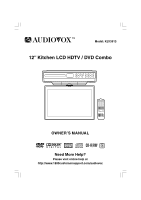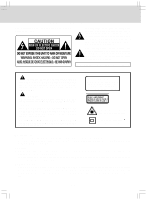- 4 -
TABLE OF CONTENTS
Repeat Playback
....................................................
19
DVD Programmable Memory
................................
20
DVD Programmable Memory
...........................
20
Viewing JPEG FILes
...............................................
20
Play Modes for CD or JPEG Disc
..........................
21
Customizing the Function Settings
.................
22-23
Language
.........................................................
22
Video
................................................................
22
Default
..............................................................
23
Using the TV
...........................................................
24
TV Setup
............................................................
25-27
Listening to the Radio
............................................
28
Troubleshooting Guide
...........................................
29
Maintenance
...........................................................
30
Specifications
........................................................
30
Limited Warranty
....................................................
30
Safety Precautions
..............................................
1-2
Important Safety Instructions
.................................
3
Table of Contents
.....................................................
4
Disc Formats
............................................................
5
Accessories
.............................................................
6
Remote Control
........................................................
6
Control Reference Guide
.....................................
7-9
Mounting Instructions
.......................................
10-11
Connections
......................................................
12-13
Connecting the TV Antenna
..............................
12
Connecting the Unit to a TV or
other Video Equipment
.....................................
12
Connecting the AM LOOP Antenna and FM Wire
Antenna
............................................................
12
Plugging in the Unit
..........................................
13
Monitor Operation
..................................................
13
Unit Operation
........................................................
14
Sound System
........................................................
14
Setting the Clock
....................................................
15
Setting the Cooking Timer
.....................................
15
Playing a Disc
...................................................
16-18
Playing a Disc
..................................................
16
Pausing Playback
.............................................
16
Stopping Playback
............................................
16
Skipping to a Different Chapter/Track
...............
16
Fast Forward/Fast Reverse
...............................
16
Angle Selection
................................................
17
Subtitle Selection
..............................................
17
Audio Selection
................................................
17
Display Function
...............................................
18
Special Functions
...................................................
18
Locating a Specific Title/Chapter/Time
..............
18
Locating a Specific Track
..................................
18
Setting Favorite Bookmark During Playback
.....
19