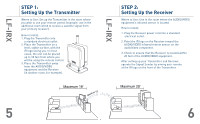Audiovox LFIRX Owners Manual - Page 5
STEP 3 IF NECESSARY, Setting Up the Infrared Extender
 |
View all Audiovox LFIRX manuals
Add to My Manuals
Save this manual to your list of manuals |
Page 5 highlights
LF-IRX LF-IRX STEP 3 (IF NECESSARY): Setting Up the Infrared Extender Where to Use: • It is only necessary to use the Infrared Extender when the Receiver cannot be easily placed in front of the equipment. (Example: when the component and Receiver are located in a closed cabinet (see figure 1). • Use when you would prefer to conceal the Receiver in a cabinet or behind furniture. How to Use: 1. Plug the Triple Infrared Extender into the back of the Receiver (see figure 2). 2. Place one of the Infrared Diodes (located on the opposite end of the extension cord) in clear view of the component's infrared sensor to enable successful signal transmission. You can control up to 3 different components with the triple extender. 7 8

LF-IRX
8
STEP 3 (IF NECESSARY):
Setting Up the Infrared Extender
Where to Use:
• It is only necessary to use the Infrared Extender when
the Receiver cannot be easily placed in front of the
equipment. (Example: when the component and Receiver
are located in a closed cabinet (see figure 1).
• Use when you would prefer to conceal the Receiver in a
cabinet or behind furniture.
How to Use:
1. Plug the Triple Infrared Extender into the back of the
Receiver (see figure 2).
2. Place one of the Infrared Diodes (located on the
opposite end of the extension cord) in clear view of the
component’s infrared sensor to enable successful
signal transmission. You can control up to 3 different
components with the triple extender.
LF-IRX
7