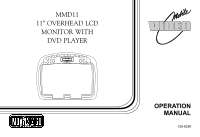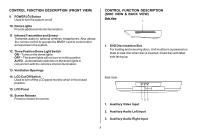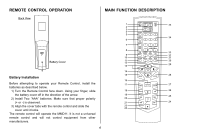Audiovox MMD11 Operation Manual - Page 4
Audiovox MMD11 - Movies 2 Go Manual
 |
UPC - 044476051623
View all Audiovox MMD11 manuals
Add to My Manuals
Save this manual to your list of manuals |
Page 4 highlights
CONTROLS AND INDICATORS DIAGRAM (FRONT VIEW) 8 7 6 5 43 2 1 9 10 11 12 1. EJECT () Button This Button is used for ejecting discs from the disc compartment when the source is DVD and the unit is powered up. 2. STOP (n) Button This button is used to stop playback. 3. Source Select Use to select one of the three sources: DVD, AUX,AV1. 4. Picture Select (+) To increase the level of selected picture controls. 13 5. Picture Select Button Allows the user to enter the picture adjustment mode. 14 6. Picture Select (-) To decrease the level of selected picture controls. 7. FMM Source Select Switch Used to select the frequency in sequence rotation: FM OFF, CH1 88.1MHz, CH2 88.3MHz, CH3 88.5MHz, CH4 88.7MHz, CH5 88.9MHz, CH6 89.1MHz, CH7 89.3MHz, CH8 89.5MHz, 15 CH9 89.7MHz, CH10 89.9MHz, CH11 90.1MHz, CH12 90.3MHz, CH13 90.5MHz, CH14 90.7MHz, CH15 90.9MHz, CH16 91.1Mhz. 8. PLAY (u) Button This button is used to start playback of a disc. 16 4