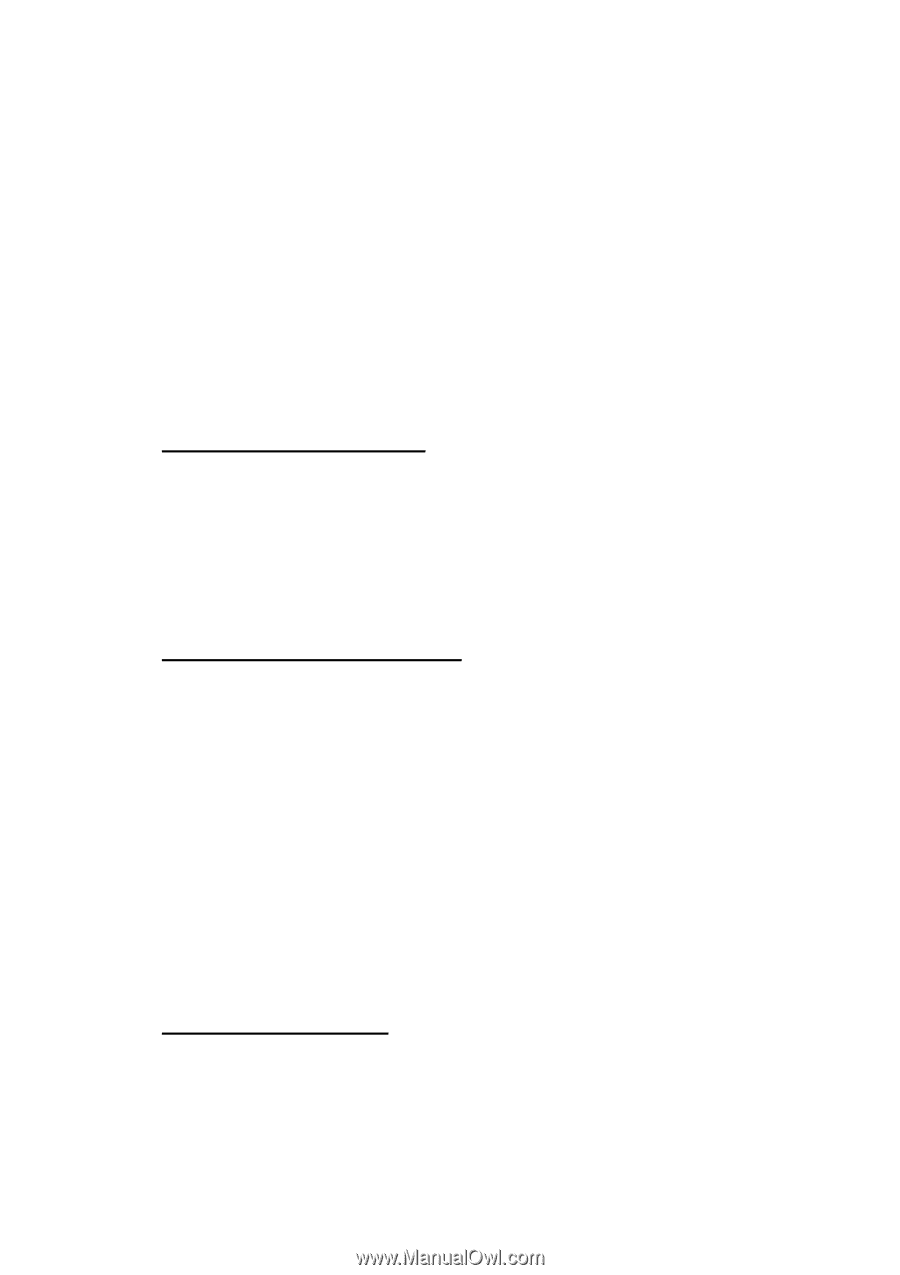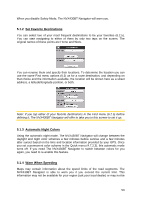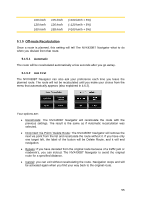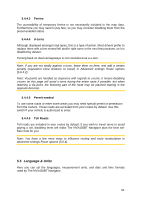Audiovox NVX430BT User Manual - Page 56
Disabled, Map settings, Daylight / Night color profile, Cockpit / Map mode map details
 |
View all Audiovox NVX430BT manuals
Add to My Manuals
Save this manual to your list of manuals |
Page 56 highlights
5.1.5.3 Disabled If you stick to the original route, and you wish to get back to it on your own, you can disable recalculation. This way guidance will stop until you return to the recommended route. 5.2 Map settings You can set a few parameters determining the appearance of the maps in The NVX430BT Navigator. 5.2.1 Daylight / Night color profile The NVX430BT Navigator comes with different color schemes for both daylight and night use. There is always one selected daytime scheme and one selected nighttime scheme. The NVX430BT Navigator uses these when switching from day to night and back. Tap the appropriate button and select a new scheme from the list. 5.2.2 Cockpit / Map mode map details The less detailed the map, the faster The NVX430BT Navigator can draw and move it. You will find that The NVX430BT Navigator has a very fast graphic engine that is capable of moving even detailed maps at high speed. Yet you may experience that decreasing the amount of detail on the map can enhance the performance of some old PND models. This setting has three values: More detailed, Normal, Less detailed (fast). They influence when The NVX430BT Navigator hides and shows certain map features when zooming in or out. Setting a higher detail level will result in objects appearing sooner when zooming in. Although the map visualization of The NVX430BT Navigator is basically the same in Map and Cockpit modes, you can set a different map detail for each one, so the map is better suited for the purposes of that screen. 5.2.3 Alternative Road Names Some highways have an international name or number for foreign travelers. You can decide whether to show only the local name or both. 56