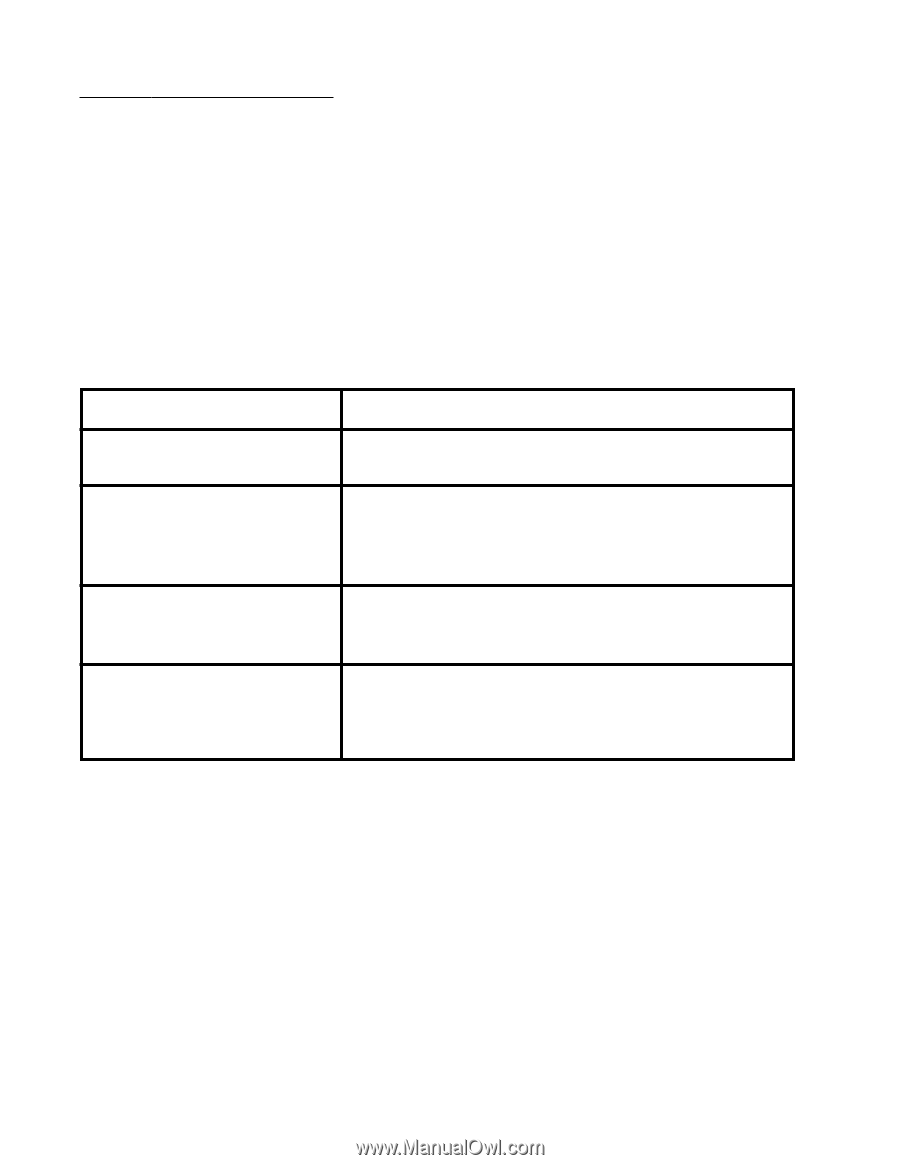Audiovox VE640 Operation Manual - Page 10
Opera, Tion Continued, Setting The Presets For Am And Fm Radio Or Tv Modes - ve 640 remote battery
 |
UPC - 044476082573
View all Audiovox VE640 manuals
Add to My Manuals
Save this manual to your list of manuals |
Page 10 highlights
OPERATION CONTINUED SETTING THE PRESETS (FOR AM AND FM RADIO OR TV MODES) 1) Tune to the desired channel. 2) Press the set button and the display flashes. 3) Select desired Preset (Channel 1, 2, or 3) and the LED adjacent to the preset will illuminate to confirm selection. Problem Poor Reception Remote control will not function Black and White Reception No picture on screen Solution Verify Tuner setting matches Antenna / Cable broadcast system. Verify that the sensor on the VE-640 is not obstructed. Verify that the infrared LED on the transmitter is not obstructed. Check the condition of the remote control batteries. Verify Tuner setting matches Antenna / Cable broadcast system.Try other system types with the TV/CATV BUTTON of the remote control. If unit is in AUX MODE and there is no video signal present, the screen will be blank. Press the TV button to display the picture. -10-