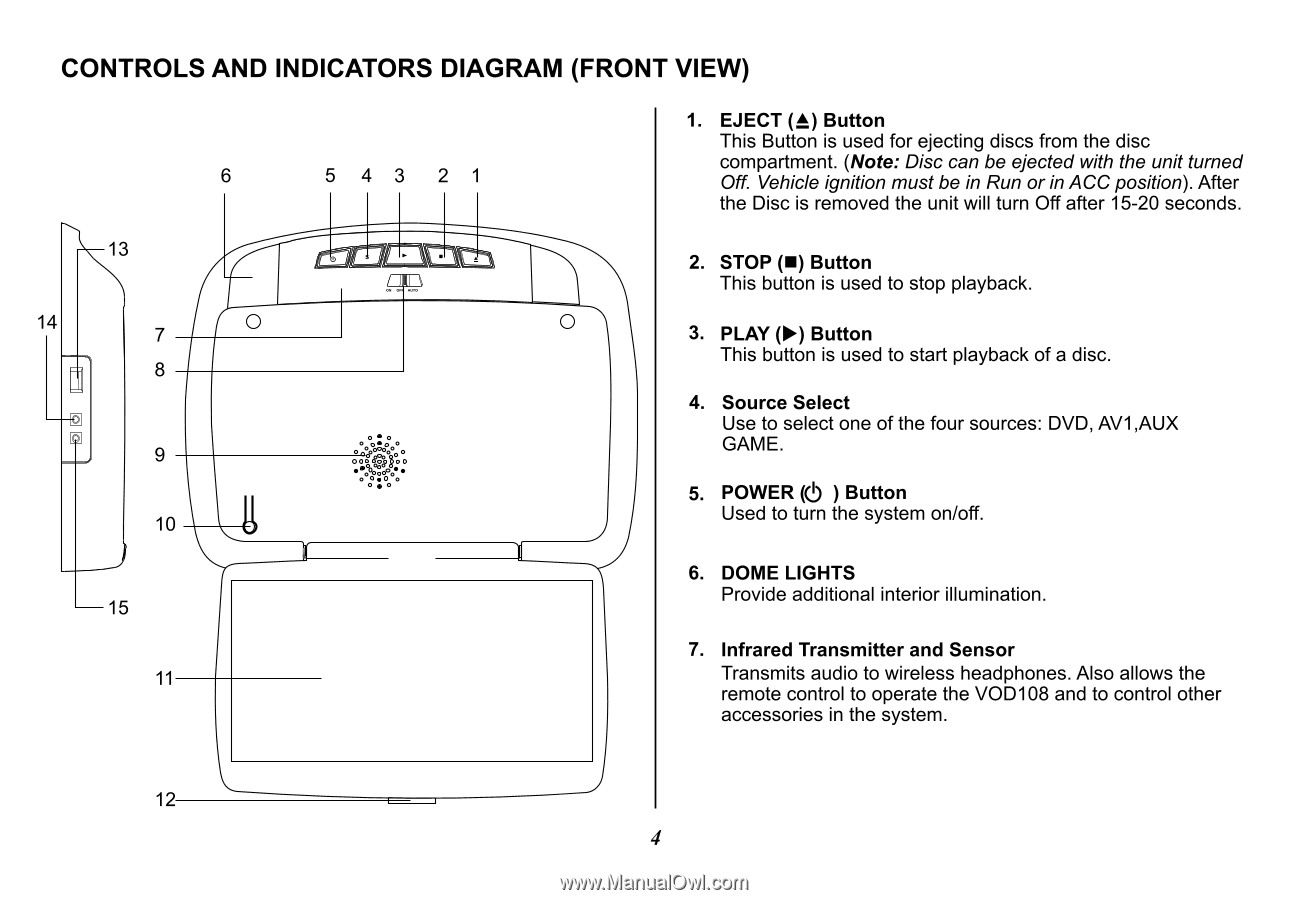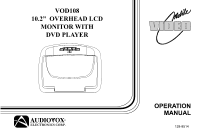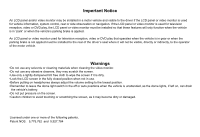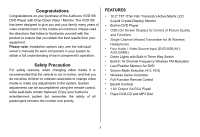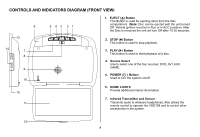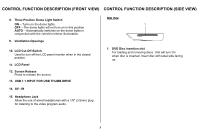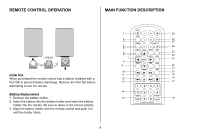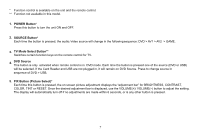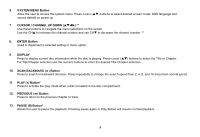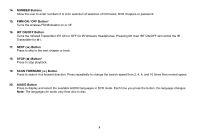Audiovox VOD108 Operation Manual - Page 4
Audiovox VOD108 - 10.2" Overhead Video Monitor Manual
 |
UPC - 044476064876
View all Audiovox VOD108 manuals
Add to My Manuals
Save this manual to your list of manuals |
Page 4 highlights
CONTROLS AND INDICATORS DIAGRAM (FRONT VIEW) 6 5 43 21 1. EJECT () Button This Button is used for ejecting discs from the disc compartment. (Note: Disc can be ejected with the unit turned Off. Vehicle ignition must be in Run or in ACC position). After the Disc is removed the unit will turn Off after 15-20 seconds. 13 14 7 8 9 10 ON OFF AUTO 2. STOP (n) Button This button is used to stop playback. 3. PLAY (u) Button This button is used to start playback of a disc. 4. Source Select Use to select one of the four sources: DVD, AV1,AUX GAME. 5. POWER ( ) Button Used to turn the system on/off. 15 11 6. DOME LIGHTS Provide additional interior illumination. 7. Infrared Transmitter and Sensor Transmits audio to wireless headphones. Also allows the remote control to operate the VOD108 and to control other accessories in the system. 12 4