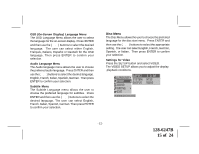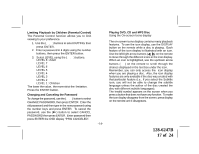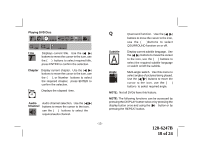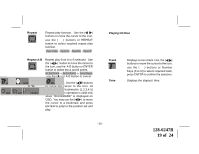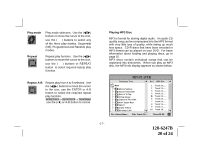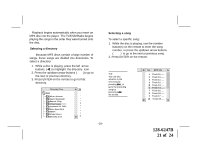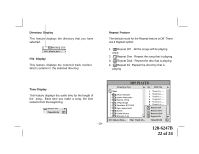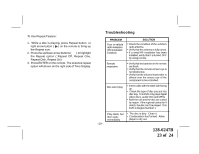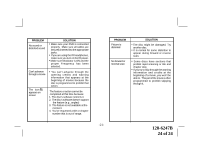Audiovox VOD705DL Operation Manual - Page 19
Repeat, Repeat A-B, Playing CD Disc, Track
 |
View all Audiovox VOD705DL manuals
Add to My Manuals
Save this manual to your list of manuals |
Page 19 highlights
Repeat Repeat play function. Use the ( ) buttons to move the cursor to the icon, use the (t s ) buttons or REPEAT button to select required repeat play function. Tr20 OFF Repeat A-B A B 00:00Bookmark A B A-B 1 2 3 4 5 Repeat play from A to B selected. Use the ( ) button to move the cursor to the icon, use the A-B button or ENTER button to select the A and B points. Set Start Point A Set End Point B Cancel Repeat use the ( ) or A-B button to cancel. Set aPRbGookmark. Use the ( ) buttons to move the cursor to the icon. At maximum five bookmarks (1,2,3,4,5) can be set. This operation is valid only when "BOOKMARK" is displayed on OSD. You may use the ( ) to move the cursor to a bookmark and press ENTER to jump to the position set and play. Playing CD Disc Track T Time Displays current track. Use the ( ) buttons to move the cursor to the icon, use the (ts) buttons or Number Keys (0 to 9) to select required track, press ENTER to confirm the selection. Displays the elapsed time. -16- 128-6247B 19 of 24