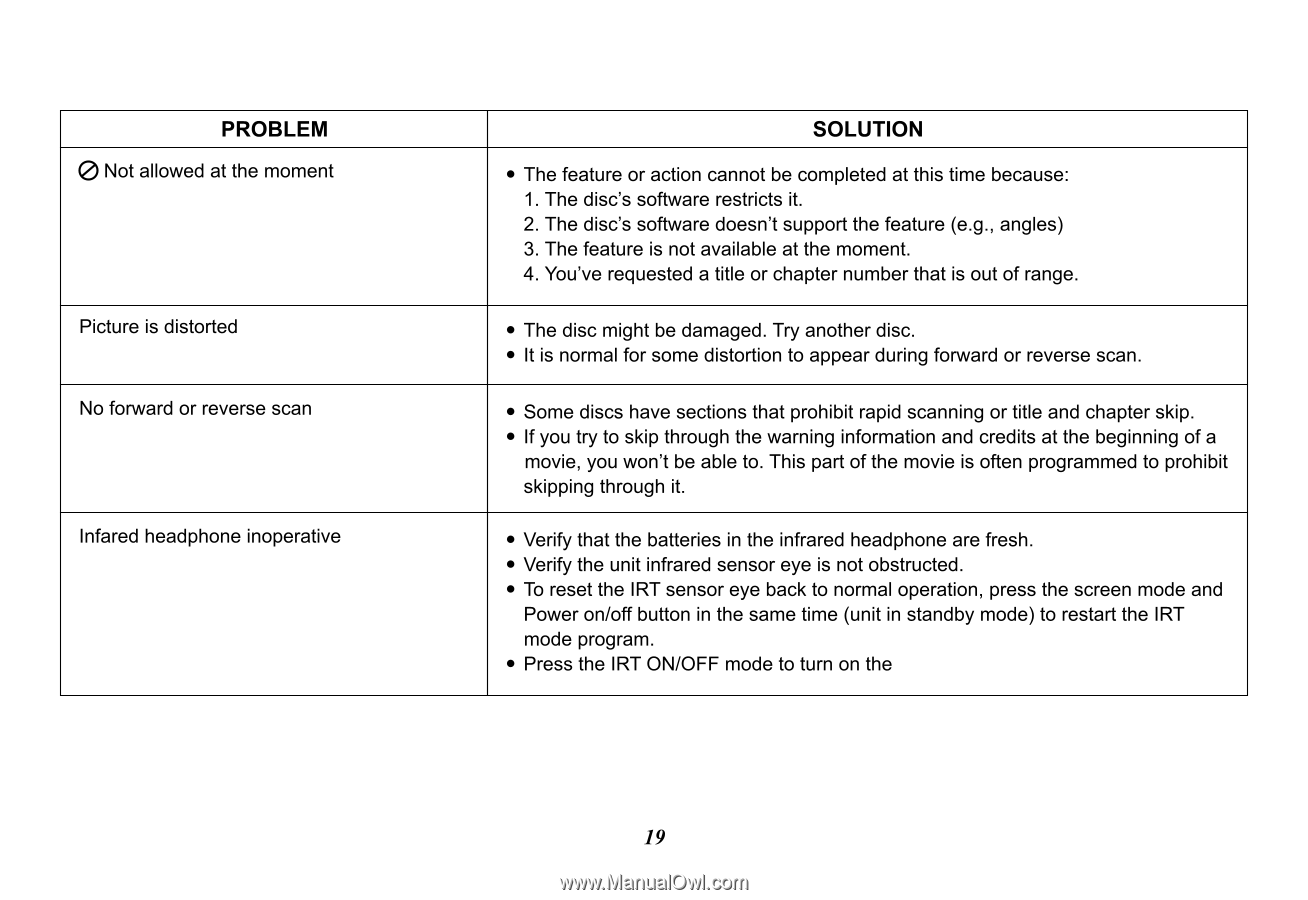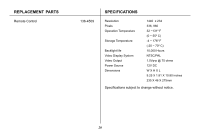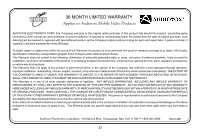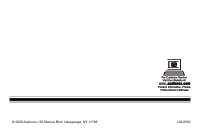Audiovox VOD850 Operation Manual - Page 19
Audiovox VOD850 - Car - Overhead LCD Monitor Manual
 |
UPC - 044476066184
View all Audiovox VOD850 manuals
Add to My Manuals
Save this manual to your list of manuals |
Page 19 highlights
PROBLEM Not allowed at the moment Picture is distorted No forward or reverse scan Infared headphone inoperative SOLUTION - The feature or action cannot be completed at this time because: 1. The disc's software restricts it. 2. The disc's software doesn't support the feature (e.g., angles) 3. The feature is not available at the moment. 4. You've requested a title or chapter number that is out of range. - The disc might be damaged. Try another disc. - It is normal for some distortion to appear during forward or reverse scan. - Some discs have sections that prohibit rapid scanning or title and chapter skip. - If you try to skip through the warning information and credits at the beginning of a movie, you won't be able to. This part of the movie is often programmed to prohibit skipping through it. - Verify that the batteries in the infrared headphone are fresh. - Verify the unit infrared sensor eye is not obstructed. - To reset the IRT sensor eye back to normal operation, press the screen mode and Power on/off button in the same time (unit in standby mode) to restart the IRT mode program. - Press the IRT ON/OFF mode to turn on the 19