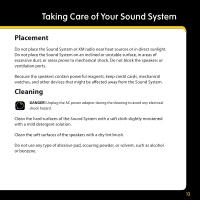Audiovox XMAS100 User Guide - Page 8
Step 3: Insert your radio - xm radio sound system
 |
UPC - 044476037160
View all Audiovox XMAS100 manuals
Add to My Manuals
Save this manual to your list of manuals |
Page 8 highlights
Getting Started Step 3: Insert your radio To insert your XM Radio into the Compact Sound System, align the radio's connector with the Sound System's connector, then carefully but firmly press to secure the radio in place. TIP! Although designed to fit snugly, we recommend that you remove the radio before moving the Sound System. 8
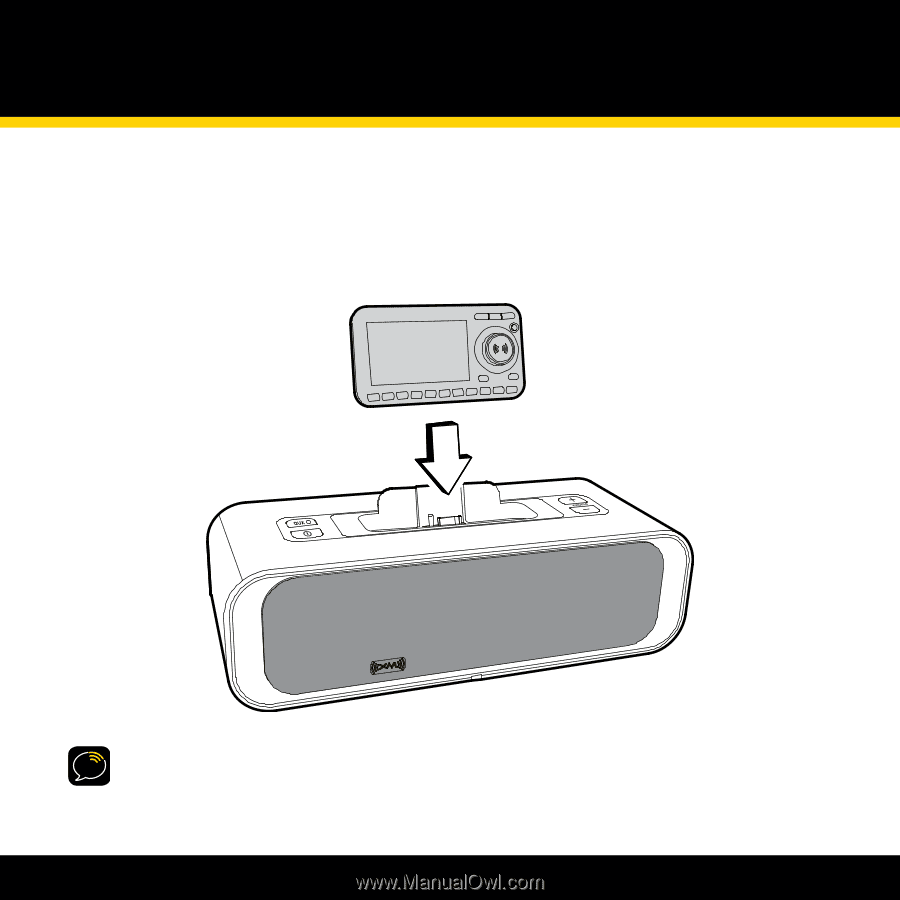
8
Step 3: Insert your radio
To insert your XM Radio into the Compact Sound System, align the radio’s connector
with the Sound System’s connector, then carefully but firmly press to secure the radio
in place.
TIP!
Although designed to fit snugly, we recommend that you remove the radio before moving the
Sound System.
Getting Started