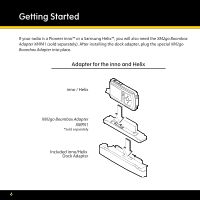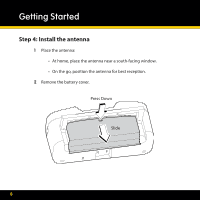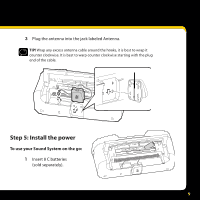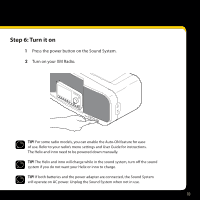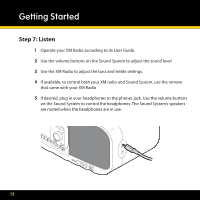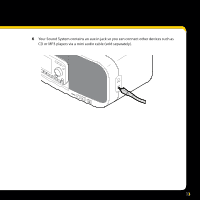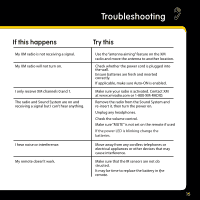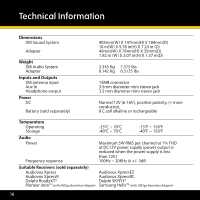Audiovox XMBB1 User Guide - Page 11
Step 6: Turn it - user guide
 |
UPC - 044476037153
View all Audiovox XMBB1 manuals
Add to My Manuals
Save this manual to your list of manuals |
Page 11 highlights
Step 6: Turn it on 1 Press the power button on the Sound System. 2 Turn on your XM Radio. TIP! For some radio models, you can enable the Auto-ON feature for ease of use. Refer to your radio's menu settings and User Guide for instructions. The Helix and inno need to be powered down manually. TIP! The Helix and inno will charge while in the sound system, turn off the sound system if you do not want your Helix or inno to charge. TIP! If both batteries and the power adapter are connected, the Sound System will operate on AC power. Unplug the Sound System when not in use. 11
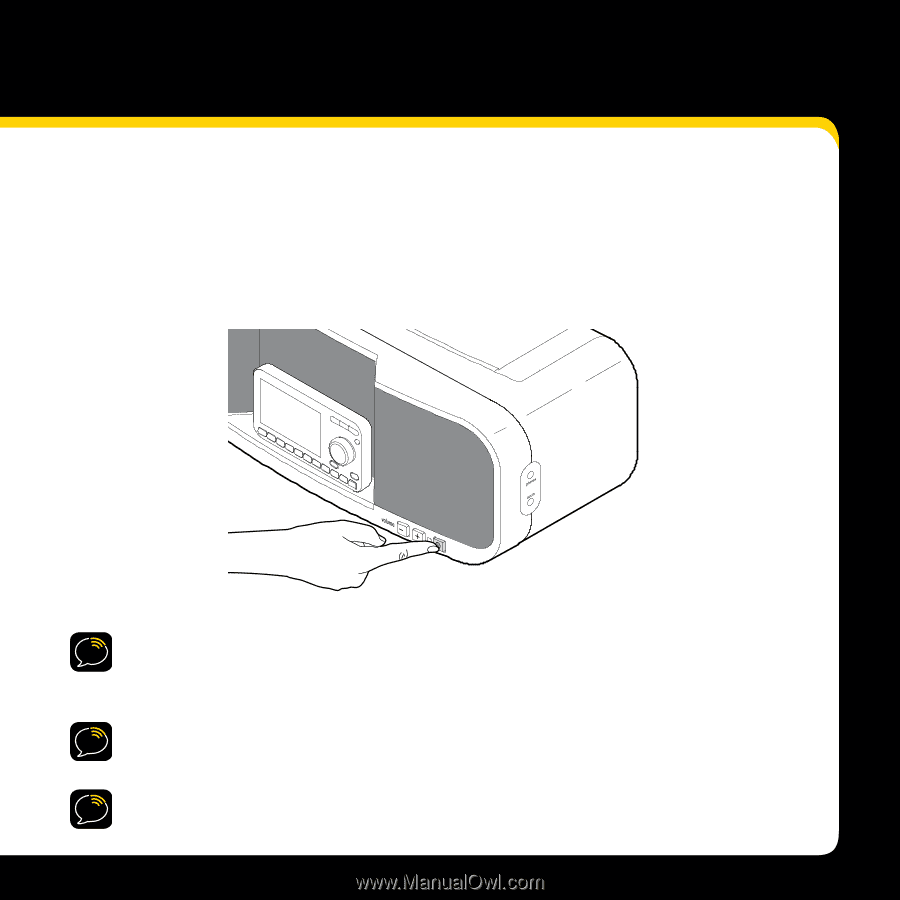
11
TIP!
For some radio models, you can enable the Auto-ON feature for ease
of use. Refer to your radio’s menu settings and User Guide for instructions.
The Helix and inno need to be powered down manually.
TIP!
The Helix and inno will charge while in the sound system, turn off the sound
system if you do not want your Helix or inno to charge.
TIP!
If both batteries and the power adapter are connected, the Sound System
will operate on AC power. Unplug the Sound System when not in use.
Step 6: Turn it on
1
Press the power button on the Sound System.
2
Turn on your XM Radio.