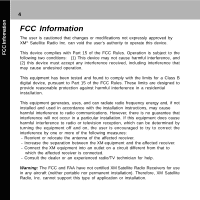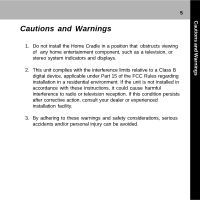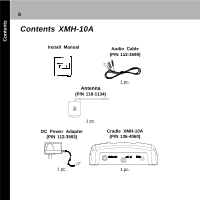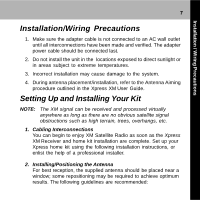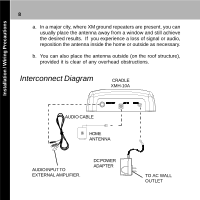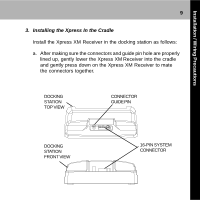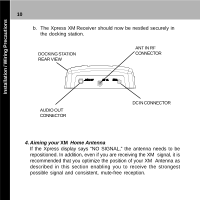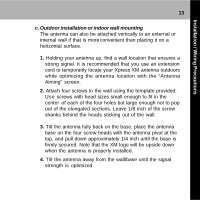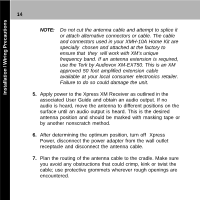Audiovox XMH10A Home Guide - Page 9
Installing the Xpress In the Cradle
 |
UPC - 044476036965
View all Audiovox XMH10A manuals
Add to My Manuals
Save this manual to your list of manuals |
Page 9 highlights
Installation / Wiring Precautions 9 3. Installing the Xpress In the Cradle Install the Xpress XM Receiver in the docking station as follows: a. After making sure the connectors and guide pin hole are properly lined up, gently lower the Xpress XM Receiver into the cradle and gently press down on the Xpress XM Receiver to mate the connectors together. DOCKING STATION TOP VIEW CONNECTOR GUIDE PIN DOCKING STATION FRONT VIEW 16-PIN SYSTEM CONNECTOR
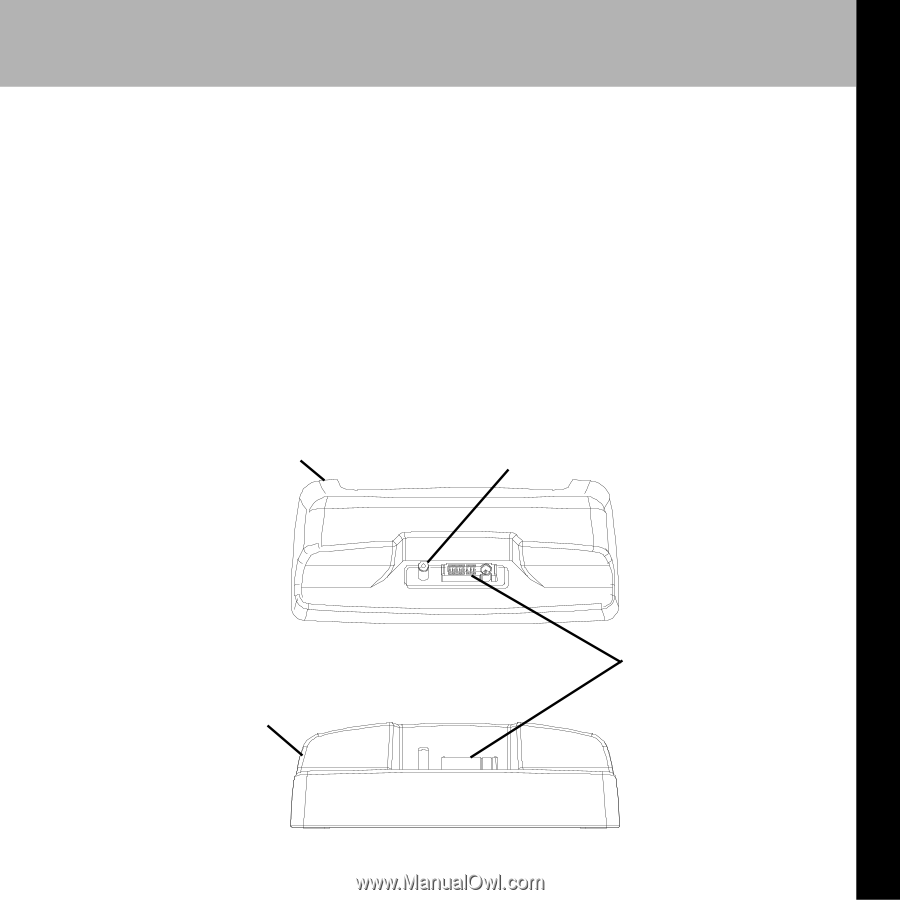
9
16-PIN SYSTEM
CONNECTOR
DOCKING
STATION
FRONT VIEW
DOCKING
STATION
TOP VIEW
CONNECTOR
GUIDE PIN
a.
After making sure the connectors and guide pin hole are properly
lined up, gently lower the Xpress XM
Receiver into the cradle
and gently press down on the Xpress XM Receiver to mate
the connectors together.
3.
Installing the Xpress In the Cradle
Install the Xpress XM Receiver in the docking station as follows:
Installation / Wiring Precautions