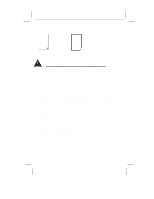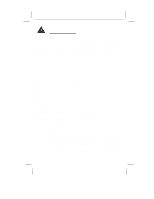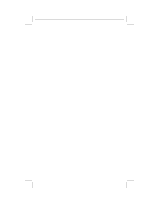Audiovox gx2400 Owners Manual
Audiovox gx2400 Manual
 |
View all Audiovox gx2400 manuals
Add to My Manuals
Save this manual to your list of manuals |
Audiovox gx2400 manual content summary:
- Audiovox gx2400 | Owners Manual - Page 1
selection of the GX2400 from Audiovox®. This quality 2.4GHz cordless telephone, like all Audiovox® products, has been designed to give you many years of continuous service and represents the best value for your money. It requires little maintenance and is easy to OWNER'S MANUAL#GX2400 VER. 09020A - Audiovox gx2400 | Owners Manual - Page 2
service, call (800) 229-1235 between 9:00a.m. & 5:00p.m. Eastern Standard Time, Mon. - Fri. You can also visit our web site at: http://www.audiovox.com for technical support OF IMPORTANT OPERATING AND MAINTENANCE (SERVICING) INSTRUCTIONS IN THE OWNER'S MANUAL. CARTON CONTENTS HANDSET BASE UNIT - Audiovox gx2400 | Owners Manual - Page 3
GX2400 English I/B ver. 09020A-1 (Short & Long) USER'S MANUAL ACCESSORY ORDER FORM SAVE THESE INSTRUCTIONS IMPORTANT SAFETY INSTRUCTIONS touch dangerous voltage points or short out parts that could result in a risk of take it to a qualified service contractor when some service or repair work is - Audiovox gx2400 | Owners Manual - Page 4
service centers. You may also contact your local recycling center for information on where to return the spent battery. Please call 1-800-8BATTERY for information on Ni-Cd battery recycling in your area. AUDIOVOX's involvement in this program is part possible special disposal instructions. 3. Do not - Audiovox gx2400 | Owners Manual - Page 5
. Should you experience trouble with this telephone equipment, please contact: AUDIOVOX COMMUNICATIONS CORP. SERVICE DEPARTMENT at (800) 229-1235. The telephone company may ask you to disconnect this equipment from the line network until the problem has been corrected. FCC Part 15 WARNING: Changes - Audiovox gx2400 | Owners Manual - Page 6
degradation of services in some as appropriate. Your GX2400 is designed to operate AUDIOVOX COMMUNICATIONS CORPORATION (the Company), warrants to the original retail purchaser of this Audiovox telephone, that should this product or any part MANUAL#GX2400VER. 09020A-1 PAGE: 5 U.S. English Version - Audiovox gx2400 | Owners Manual - Page 7
GX2400 English I/B ver. 09020A-1 • Batteries territories, or Canada. • Products serviced by the owner or a service facility not expressly authorized by Audiovox Communications Corp. • Products purchased distance services. 09020A-1 6 OWNER'S MANUAL#GX2400VER.09020A-1 PAGE: 6 U.S. English Version - Audiovox gx2400 | Owners Manual - Page 8
GX2400 English I/B ver. 09020A-1 8. MUTE Button: Press to temporarily disable the handset microphone. 9. Charge Contacts: Used for charging the to the TEL LINE jack on the rear of the base unit and connect the opposite 7 09020A-1 OWNER'S MANUAL#GX2400VER. 09020A-1 PAGE: 7 U.S. English Version - Audiovox gx2400 | Owners Manual - Page 9
. B. WALL MOUNTING (No Standard Wall Jack) 1. Drill two holes with a vertical distance between the two marked positions of 3 15/16" (100 mm) as shown in Figure 5. 2. Drive a screw into each of the holes. Tighten them to the end of the screw line, only leaving the smooth part of the screw head - Audiovox gx2400 | Owners Manual - Page 10
GX2400 English I/B ver. 09020A-1 (Figure 6) BELT CLIP INSTRUCTION using the headset. Refer to the manufacturer's headset manual for more details. POWER INSTALLATION BASE UNIT POWER base unit's adapter jack. 1. Plug the adapter into a standard AC outlet. 2. Insert the small plug into the adapter jack - Audiovox gx2400 | Owners Manual - Page 11
GX2400 English I/B ver. 09020A-1 9VDC Adapter Jack Plug AC Outlet 9VDC Adapter ( must be charged for at least 14 hours. See charging instruction in the MAXIMIZING BATTERY LIFE section of this manual. TONE / PULSE SETTING Select the appropriate dialing service by moving the T / P (Tone / Pulse) - Audiovox gx2400 | Owners Manual - Page 12
RING OFF LED indicator is off. A. IF THE HANDSET IS ON THE BASE UNIT 1. Since the GX2400 features " Auto-Answer ", simply pick up the handset from the base cradle when the phone rings. 4. Press the MEMO button once again. 11 09020A-1 OWNER'S MANUAL#GX2400VER. 09020A-1 PAGE: 11 U.S. English Version - Audiovox gx2400 | Owners Manual - Page 13
In some cases, such as PABX or long distance service, a pause may be needed in the dialing a call and handset TALK button is pressed, the GX2400 auto-scans for the best channel available. • Once IN USE LED indicator will light up. B. MANUAL CHANNEL SCAN • If the existing channel becomes noisy - Audiovox gx2400 | Owners Manual - Page 14
its full capacity. CHARGING 1. Make sure the adapter and telephone line cord are connected to the GX2400. 2. Place the handset on the base cradle. The CHARGE LED indicator of the base unit will can damage the finish. 13 09020A-1 OWNER'S MANUAL#GX2400VER. 09020A-1 PAGE: 13 U.S. English Version - Audiovox gx2400 | Owners Manual - Page 15
the final base unit location by plugging in the phone. TROUBLESHOOTING SYMPTOMS No dial tone Does not ring No power on the Check if another telephone line (sharing with the same line as the GX2400) is off-hook or in use. • If you had a power MANUAL#GX2400VER.09020A-1 PAGE: 14 U.S. English Version - Audiovox gx2400 | Owners Manual - Page 16
GX2400 English I/B ver. 09020A-1 Does not charge Range is limited Interference on reception Excessive static • Check the section "Improving Cordless Reception". ADAPTER: Use only with Class 2 Power Source 9VDC 300 mA. 15 09020A-1 OWNER'S MANUAL#GX2400VER. 09020A-1 PAGE: 15 U.S. English Version - Audiovox gx2400 | Owners Manual - Page 17
GX2400 English I/B ver. 09020A-1 Distributed Exclusively Worldwide by Audiovox®. GX2400 / 09020A-1 09020A-1 16 OWNER'S MANUAL#GX2400VER.09020A-1 PAGE: 16 U.S. English Version
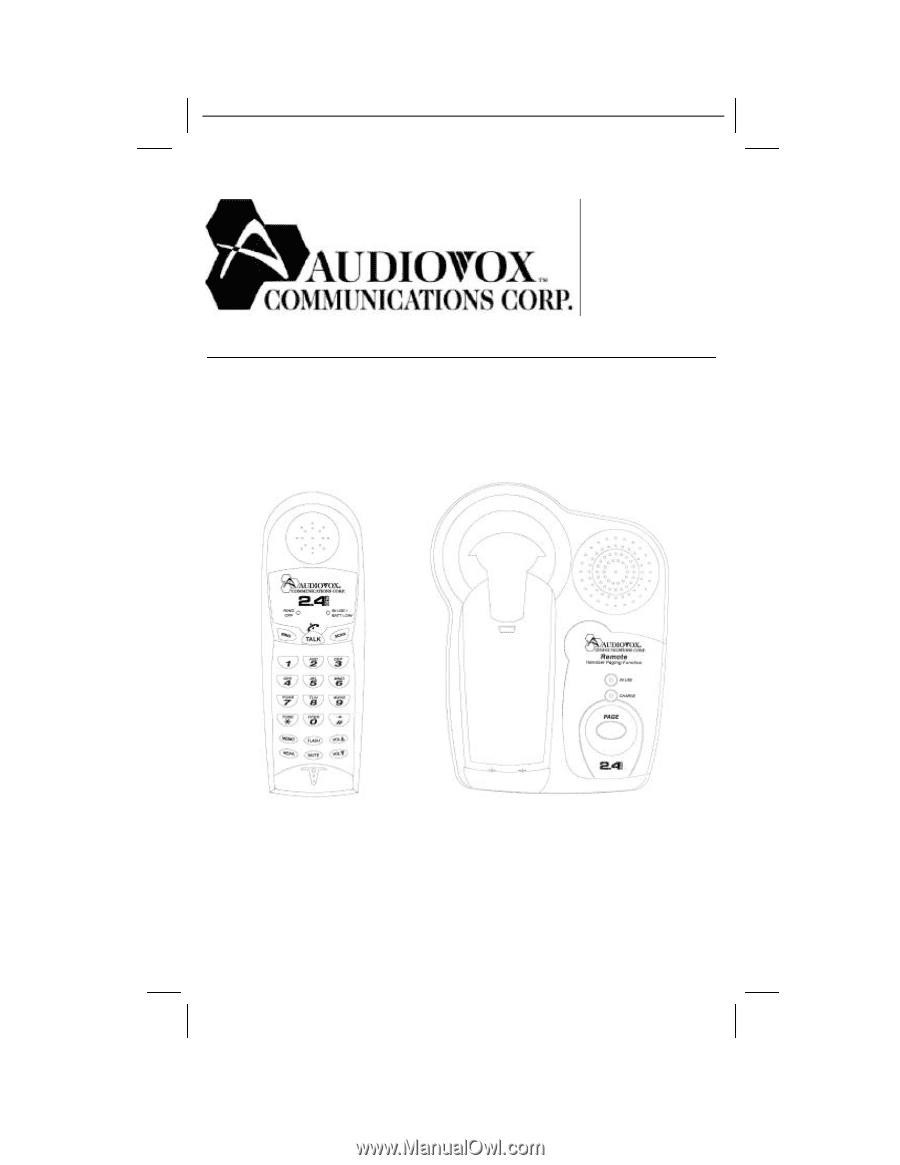
GX2400 English I/B Ver. 09020A-1
OWNER’S MANUAL#
GX2400
VER. 09020A-1
PAGE:
0
U.S. English Version
GX2400
Congratulations on your selection of the GX2400 from
Audiovox
®
. This quality 2.4GHz cordless telephone, like all
Audiovox
®
products, has been designed to give you many
years of continuous service and represents the best value
for your money. It requires little maintenance and is easy to