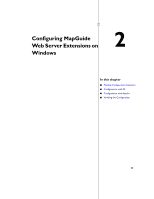Autodesk 15606-011408-9321 Installation Guide - Page 20
Setting Up the PHP Association
 |
UPC - 606121429593
View all Autodesk 15606-011408-9321 manuals
Add to My Manuals
Save this manual to your list of manuals |
Page 20 highlights
Setting Up the PHP Association This is required if you will be using PHP as a development environment or if you will be running the Site Administrator on this machine. You must set up an application mapping so IIS handles PHP files properly. You can choose to have PHP run as a CGI process or as an ISAPI extension. Setting up the application mapping is the same in both cases, except that the executable path is different. For CGI, the executable is InstallDir\WebServerExtensions\Php\php-cgi.exe For ISAPI, the executable is InstallDir\WebServerExtensions\Php\php5isapi.dll NOTE There cannot be any spaces in the path to php5isapi.dll. If you install MapGuide to the default location under C:\Program Files, you must use C:\Progra~1 in the path instead. For example, the default location is C:\Progra~1\MapGuideOpenSource\WebServerExtensions\Php\php5isapi.dll. 16 | Chapter 2 Configuring MapGuide Web Server Extensions on Windows